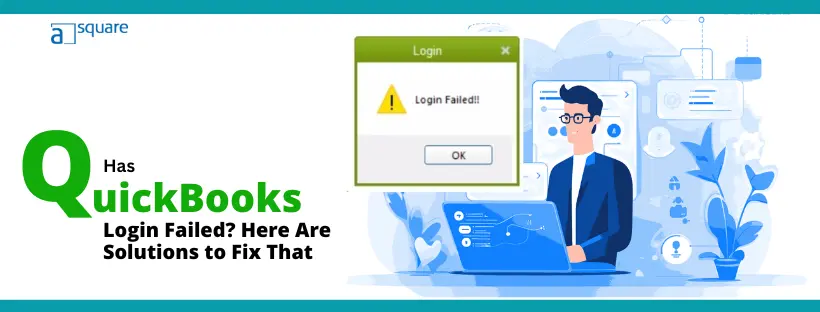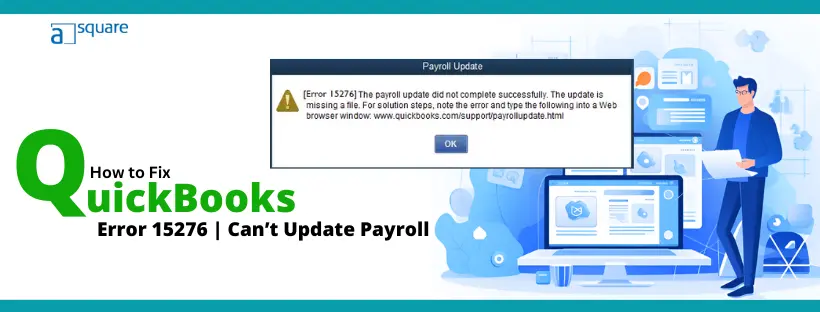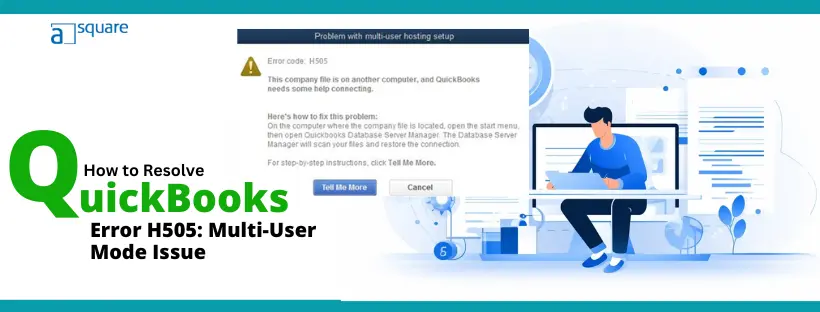Has QuickBooks Login Failed? These Solutions Will Fix That
Sometimes, you may have trouble logging into QuickBooks Desktop or Online. This doesn’t necessarily mean that you are entering the… Read More »Has QuickBooks Login Failed? These Solutions Will Fix That