Last Updated on July 2, 2024
Users run into QuickBooks Error 324 when QB is unable to find the account while logging into your financial institution. It is a QuickBooks Online and Self-Employed specific error. This error generally arises due to changes made by the user or financial institution in a bank account. It can also arise if the account is closed or the bank issues a new card.
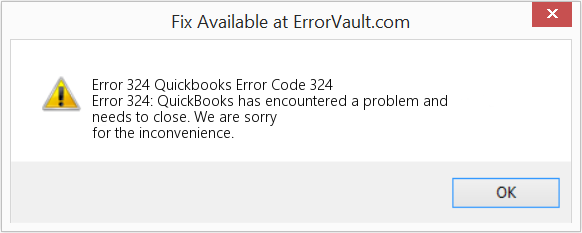
Reasons for QuickBooks Online Error 324
The major reasons for QuickBooks Online error 324 include changes made in the bank account that the user is trying to reach. These are the steps you have to implement.:-
- Your account was changed by your bank or credit card company.
- On your bank or credit card business website, you changed the account name or other information.
- A new account or credit card was issued by your bank.
- Your bank or credit card account was closed..
You Might See Also: How To Fix QuickBooks Error 1903 when Installing QB Desktop
Troubleshooting For QuickBooks Error 324
There are two different methods to fix Banking Error 324 in QuickBooks Online. It involves updating the bank account connection and adding a new account in your QB application. Let’s look at these methods in detail:-
Troubleshooting Method 1- Update Your Bank Account Connections
You may also face QB error 324 if the connection between your bank account and QB application is exhausted. Users need to update the connection or check connections. These are the steps for QuickBooks Online, and QuickBooks self-employed are different:-
QuickBooks Online
- Sign in to your QuickBooks Online account.
- Tap on the Banking menu and choose Update.
- Click on the Update button.
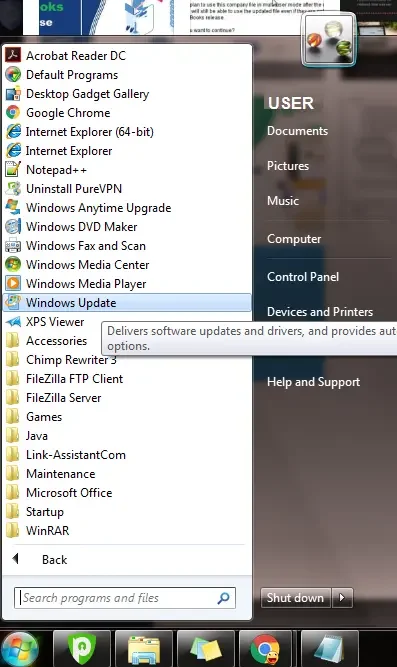
- In case QB error 324 still persists, go to the Banking page and look for a banner. Tap on the Check Connections link and follow the on-screen steps to fix the issue.
QuickBooks Self-Employed
- Log into your QuickBooks Self-Employed account.
- Click on the Profile icon and choose Bank Accounts.
- Then tap on Refresh All.
- If QuickBooks online error 324 still pops up. Go to the Transaction menu.
- Look for a banner and click on the Check connections link. Follow the on-screen instructions to fix the error.
Troubleshooting Method 2- Add A New Account
You may face QuickBooks error 324 if your financial institute issues a new account. You can remove the old account or merge it with the new one:-
Keeping the old account in QuickBooks
- Firstly, disconnect your old bank account.
- Then connect or link the new account to your chart of accounts.
Merging New and Old Accounts
- Firstly create a new account in QuickBooks Online.
- Then connect the new account with a chart of accounts.
- Disconnect your old account.
- Then follow the steps to merge the old and new accounts.
So this is all about QuickBooks Error 324. We hope that these solutions help you run banking services in your QuickBooks Online and Self-employed versions. If the error still persists, reach out to an expert and they will guide you on what you need to do.

Kate is a certified public accountant (CPA) with expertise in various accounting software. She is technically inclined and finds passion in helping businesses and self-employed people carry out bookkeeping, payroll, and taxation without worrying about errors. Every once in a while, Kate loves to travel to far-off places and relax in the lap of nature.