Last Updated on November 20, 2025
You may ask if it is possible to restore deleted invoices in QuickBooks. Often, QB users end up deleting invoices by mistake or during a QB error and want to recover them later.
Well, there is no direct way to do so, but there are ways that do work. That is the case with QuickBooks Desktop, Online, and Self-Employed. In this guide, we will show you how to recover deleted invoice in QuickBooks Desktop and Online. Alright then, let us begin.
Note: We have curated specific sections for QuickBooks Desktop and Online. Therefore, scroll down to the QB product you use and follow the instructions given there.
Section A: How to Restore Deleted Invoice in QuickBooks Desktop
You can recover deleted invoices in QuickBooks Desktop in two ways – using the audit trail or by restoring a backup. Let us go through them one by one.
1.) Using the Voided/Deleted Reports
Let us fetch the details of the transactions that were voided or deleted.
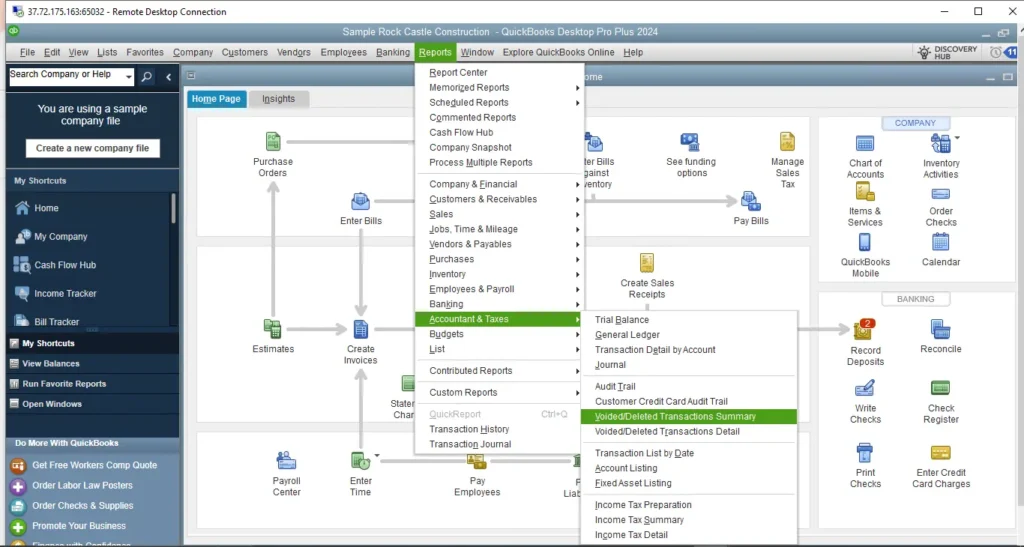
- Open the Reports menu.
- Choose Accountant.
- Now, choose the Voided/Deleted Transactions Report and run it.
- Look for the invoices you want to recreate.
Now, recreate these invoices.
2.) Using Audit Trail
This is how you can use the audit trail in QuickBooks to restore deleted invoices.
- Open the Reports menu and go to Accounts and Taxes.
- You will see a side menu from which you need to choose Audit Trail. The audit trail will give you information on all transactions that have been entered, altered, and deleted.
- Now, choose the From Date and To Date from the Range box. This should include the dates when the invoices were deleted.
- If you are not sure about the date, you can run the report for the month or week you want and select Refresh.
- Now, find the relevant information for the deleted invoice and note it down.
Do this for all the deleted invoices you wish to recover. Finally, recreate these invoices using the information you just dug out.
3.) Via Restoring a Backup
You can restore a backup to recover the information that you deleted in the present company file. However, this also means that you will lose the progress you have made after the backup was created.
This is why we advise you to save a local backup of the present company before you restore an existing backup.
Section B: How to Recover Deleted Invoice in QuickBooks Online
Right now, there is no direct way to recover deleted invoices in QuickBooks Online. This is because when you delete a transaction, it will be erased from your accounts and books.
Thus, you will not find it in reports or your accounts. However, there is a way. You can check the Audit log and try to recover some details, then recreate the invoice.
Here is how to find deleted invoices in QuickBooks Online by pulling up the audit log.
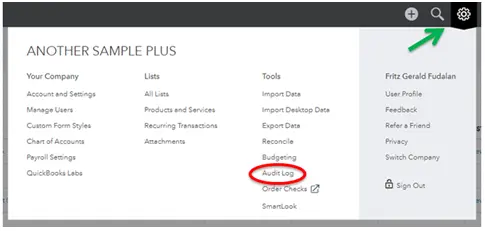
- Click on the Settings (Gear icon) and select Audit log.

- Choose Filter and then click on Show only these events, Transactions, and Deleted/Voided transactions.
- Now, find the deleted invoice. From the History column, choose View. This will give you the information you need to recreate the invoices.
Pro Tip: To find the deleted transactions directly, use the browser search function by pressing Ctrl + F. Type in deleted there.
Now, go on and recreate the invoices in QuickBooks Online.
Conclusion
This was all on how to recover deleted invoice in QuickBooks Desktop and Online. Hopefully, you were able to restore these invoices and send them to your customers. However, if you continue to face a problem with the same or have a query, speak to a QB expert. Dial +1(855)-510-6487 and connect with a QB expert now!
Frequently Asked Questions
How to get a deleted invoice back in QuickBooks?
Although you cannot recover deleted invoices in QuickBooks Desktop and Online, there is an alternative that might work for you. You can access the audit trail or void invoice report to get information on deleted invoices, note that down, and recreate these invoices.
What happens when you delete an invoice in QuickBooks?
When you delete an invoice in QuickBooks, it disappears from all the reports, and the transactions won’t appear anywhere. However, you can still see it in the audit trail.
Can you undo a delete in QuickBooks?
There is no direct way to undo a deleted transaction or invoice in QuickBooks. The only thing you can do is fetch the information about the deleted transaction from the audit log and then create the invoice again.

Kate is a certified public accountant (CPA) with expertise in various accounting software. She is technically inclined and finds passion in helping businesses and self-employed people carry out bookkeeping, payroll, and taxation without worrying about errors. Every once in a while, Kate loves to travel to far-off places and relax in the lap of nature.