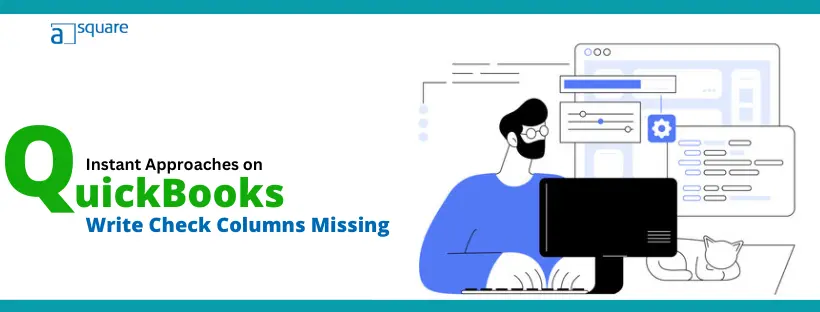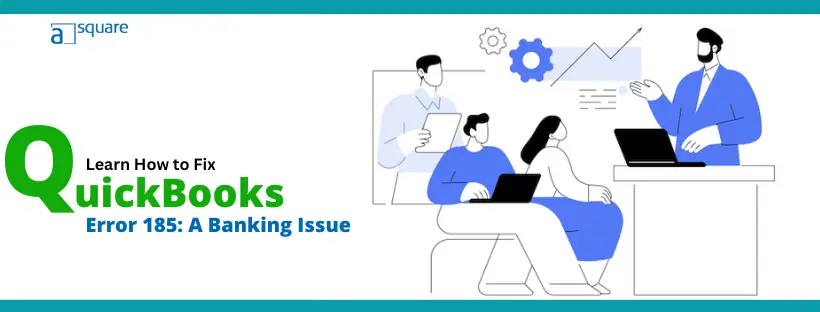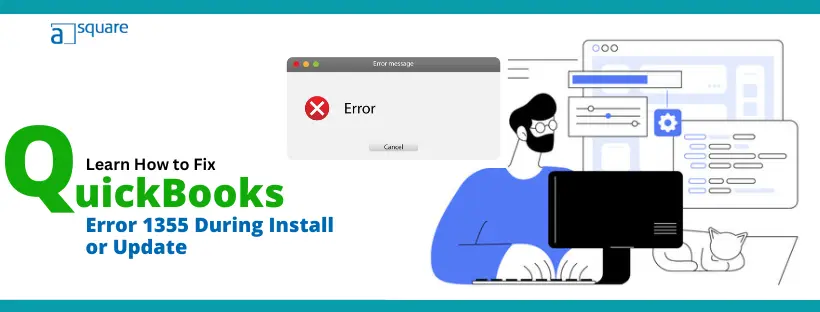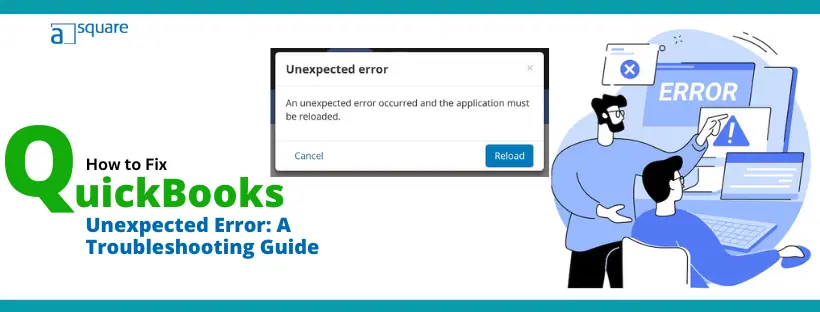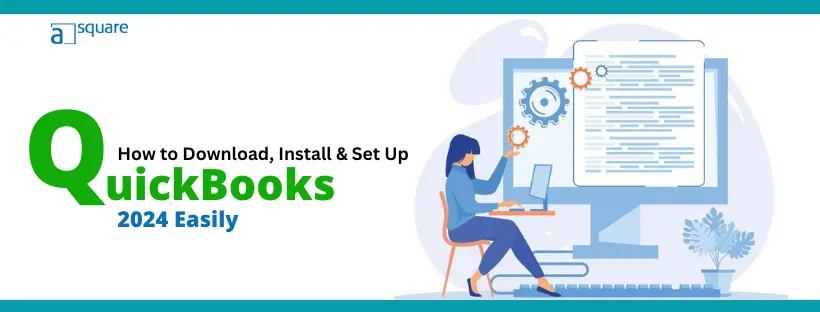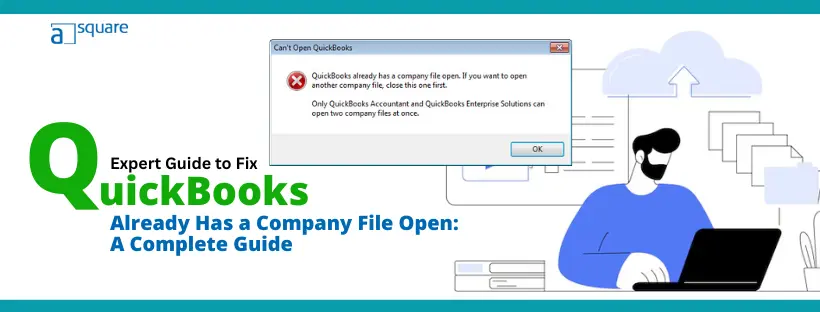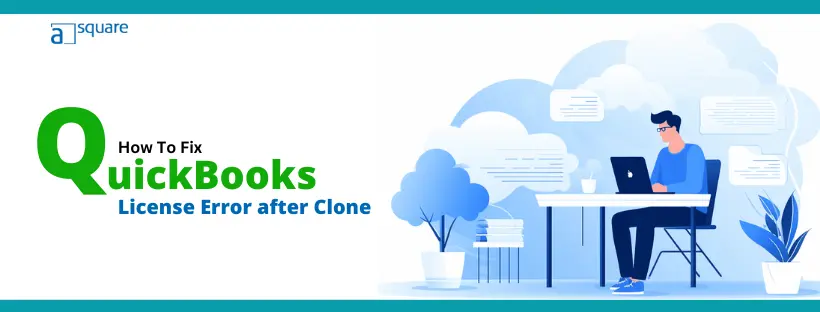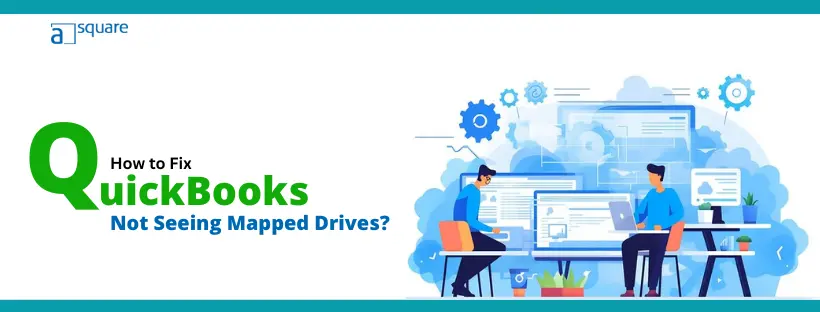Instant Approaches on QuickBooks Write Check Columns Missing
The Write Check column in QuickBooks is a crucial feature that enables you to record payments via checks, maintaining precise… Read More »Instant Approaches on QuickBooks Write Check Columns Missing