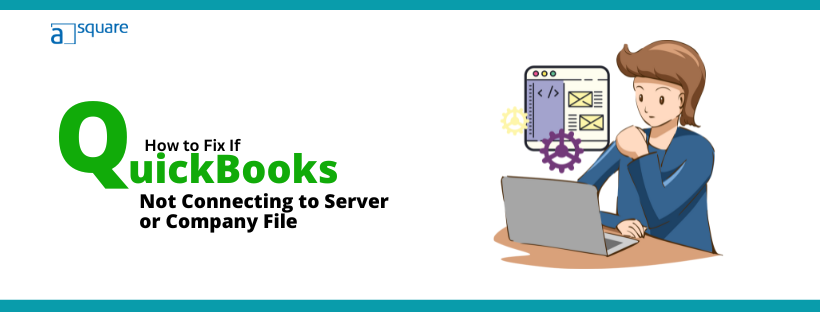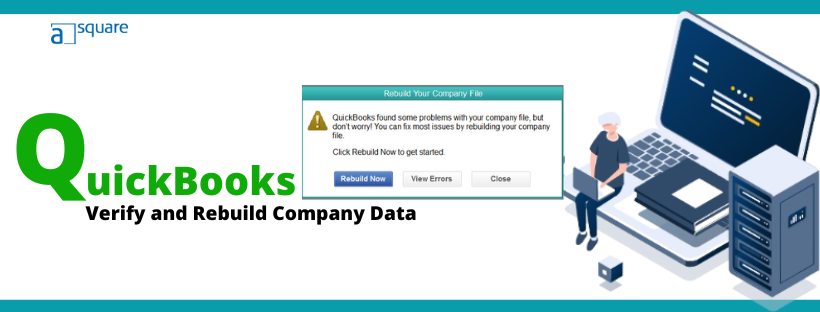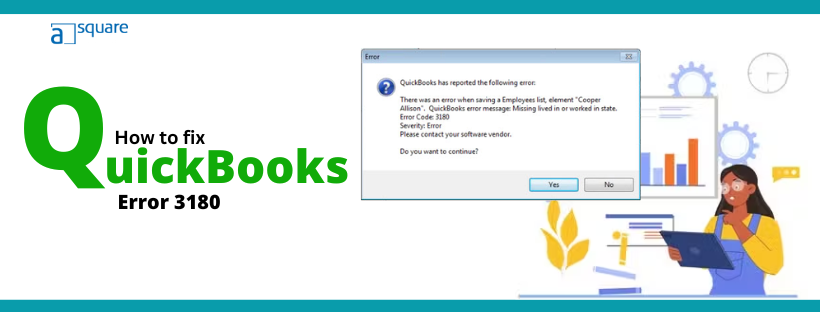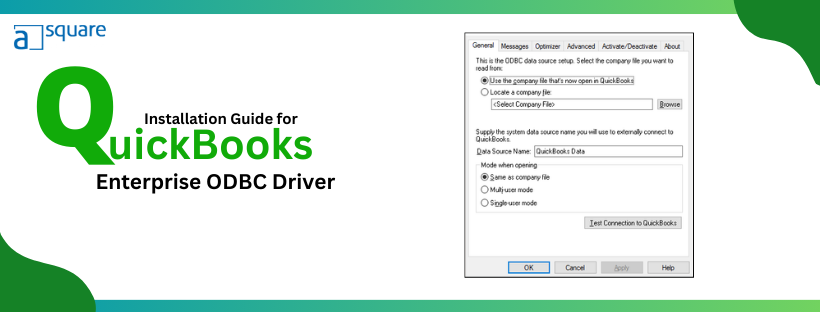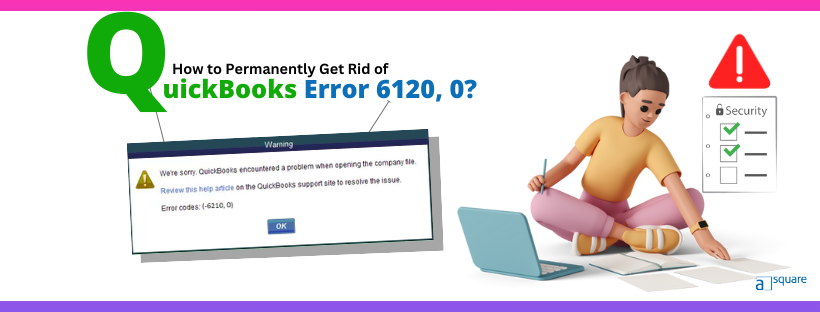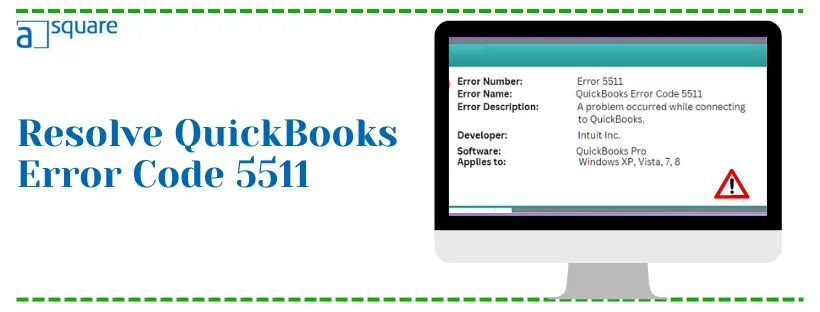Is QuickBooks or QuickBooks Online Down? Resolve It Now
Is QuickBooks or QuickBooks Online down when attempting to complete your various business projects? You may have difficulties when logging… Read More »Is QuickBooks or QuickBooks Online Down? Resolve It Now