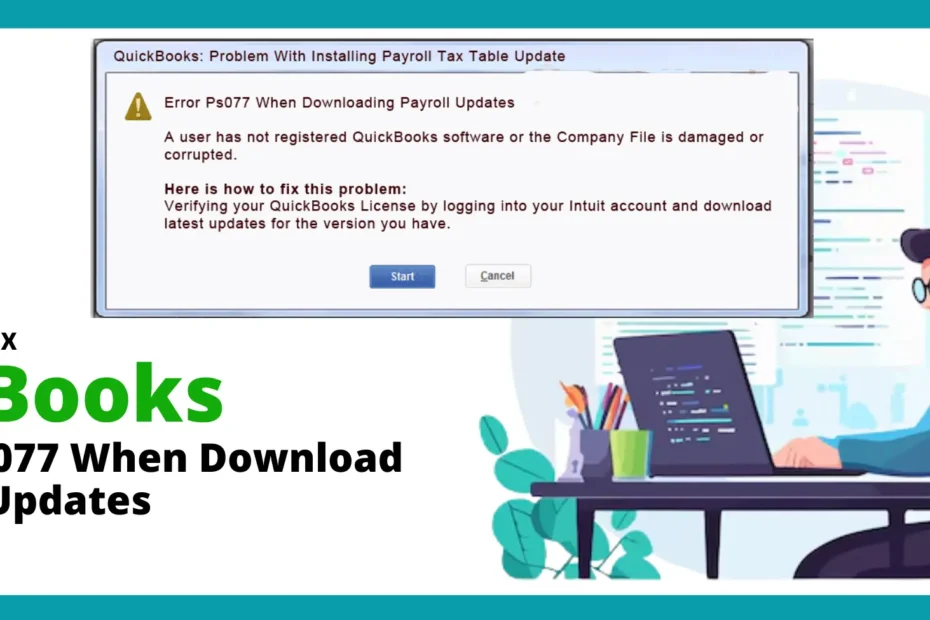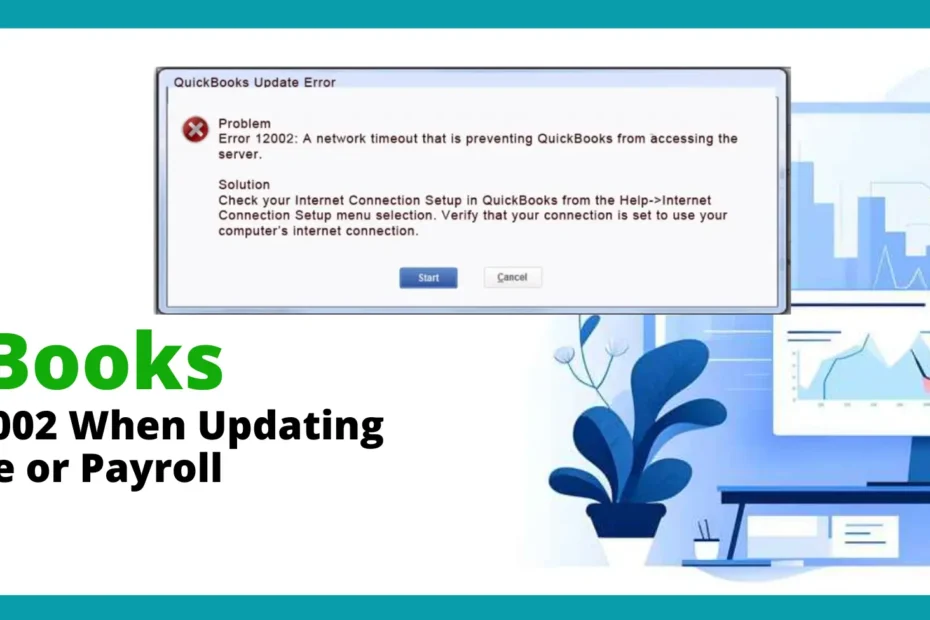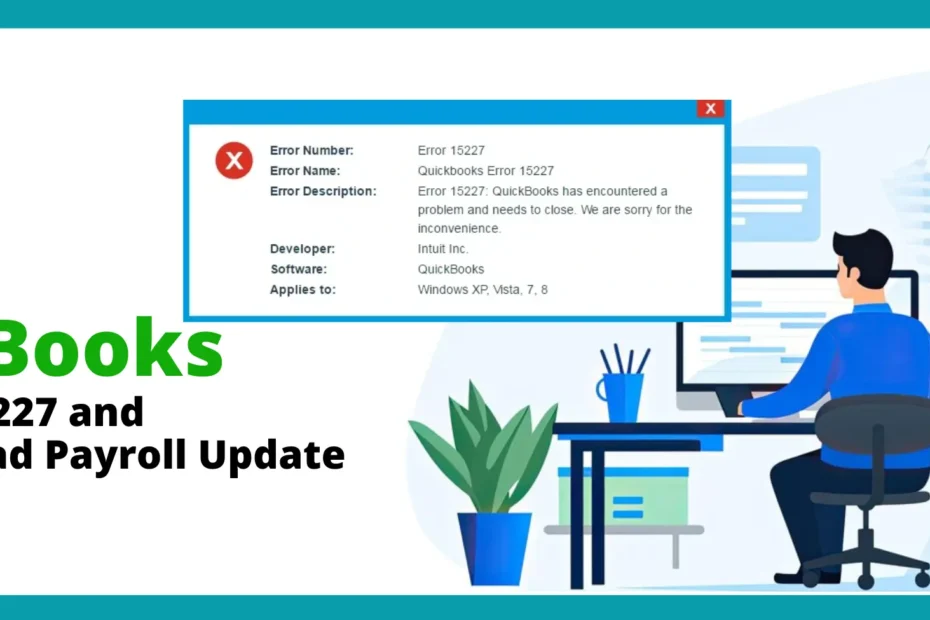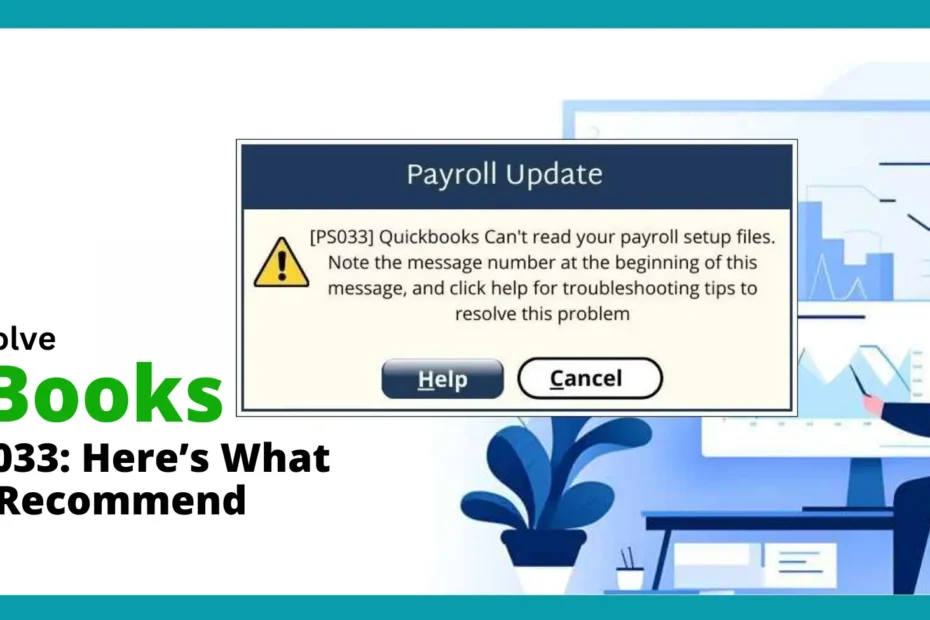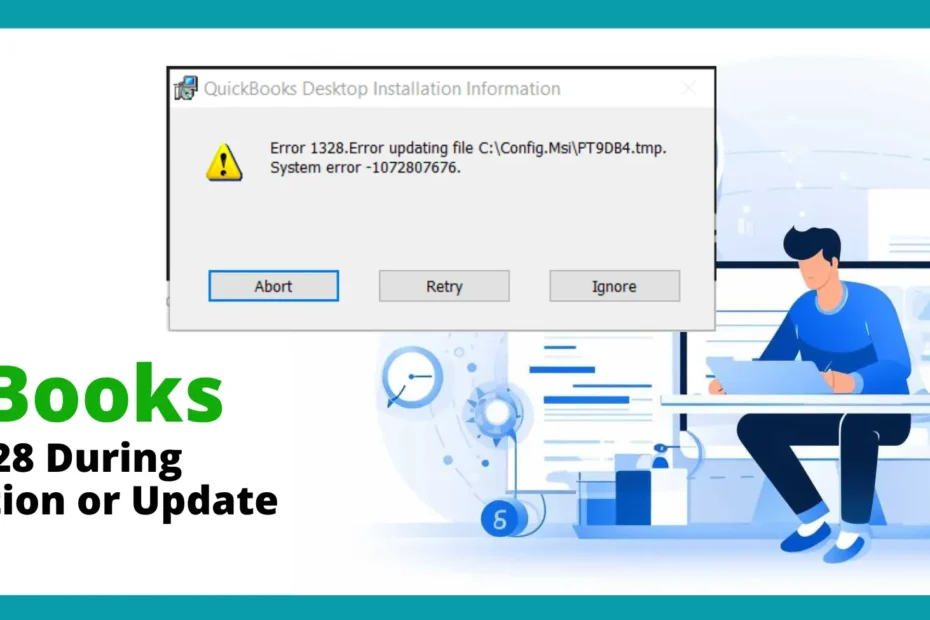How to Fix QuickBooks Error PS077 & Download Payroll Updates
QuickBooks Payroll offers holistic and enhanced features for the employee’s payroll. Additionally, it provides an easy way to send paychecks… Read More »How to Fix QuickBooks Error PS077 & Download Payroll Updates