Last Updated on January 28, 2025
QuickBooks Payroll service is a highly useful software that helps in dispersing employee’s salaries. It releases timely remuneration and also offers an option to hold them if required. Sometimes users might face difficulty in sending payroll data or direct deposit paychecks due to error 2107 In QuickBooks Payroll. The message that appears on your screen is:-
- Payroll Service Server Error. Please try again later. If this problem persists, please contact Intuit.
- Payroll Connection Error.
- Error: QuickBooks Desktop has encountered a problem sending your usage data
What Leads To QuickBooks Error 2107 in Payroll?
The payroll service has a lot of things to take into consideration and QuickBooks Error Code 2107 can be caused due to multiple different things such as –
- The invalid security certificate is installed on your system.
- The user is attempting to send the data in multi-user mode.
- A network time-out could be affecting the application server.
- The internet connection is poor.
- QuickBooks is unable to carry out the commands due to the user’s internet security or firewall software settings.
- The computer system has wrong time and date properties.
- Few QuickBooks records are deleted.
- Your Windows Operating System is corrupted.
- You are using an outdated version of QBD.
Proven 4 Troubleshooting Steps To Fix Error 2107 In QuickBooks Payroll?
There are multiple solutions available online to fix QuickBooks payroll error code 2107. Just follow these methods one by one, and it will surely resolve your QuickBooks payroll error 2107.
Method 1- Update QuickBooks Desktop
There is a huge possibility that you are facing the QuickBooks message code 2107 because your payroll service got outdated. Follow these steps in order to update them-
- Tap on the help tab at the top menu bar.
- Click on Update QuickBooks Desktop.
- Now go on to the Update Now tab.
- Click the name to open the description below the Updates column.
Method 2- Switch to Single User mode
As mentioned above, you might be facing the QuickBooks payroll service server error as you are trying to send data in multi-user mode. Follow these steps in order to switch to single-user mode:-
- Ask other users to log out and then tap on the File menu.
- Click on Switch to Single-User Mode and follow the on-screen steps.
- Now send payroll data again.
Also Read: How To Turn On QuickBooks Hosting Mode in QuickBooks?
Method 3- Configure the Windows firewall
As mentioned above, the QB Windows firewall can cause hindrances and lead to QuickBooks Enterprise error 2107. Follow these steps in order to configure the Windows firewall on your system:-
- Press Windowds+R and the Run command window will open up.
- Type in Control and then press OK in order to open the control panel.
- Set “View by” to small icons and then select Windows Firewall.
- Tap on Advanced Settings and then choose Inbound.
- Click on New Rule.
- Choose Port and then click on Next.
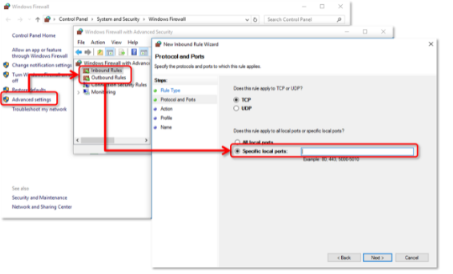
- Enter in port number and then tap on Next.
- Choose Allow Connection and then click on Next.
- Now give a name to your firewall rule; after that click on Finish.
- Now create a new Outbound Rule by following steps 5-9.
Port numbers for QuickBooks Desktop are:
- QuickBooks Desktop 2020: 8019, XXXXX.
- QuickBooks Desktop 2019: 8019, XXXXX.
- QuickBooks Desktop 2018: 8019, 56728, 55378-55382.
- QuickBooks Desktop 2017: 8019, 56727, 55373-55377.
Port Numbers for QuickBooks Point of Sale are:
| TCP(Incoming) | 8040, 8443, 8036, 8035, 8025, 8024, 46228, 46225, 46216-46220, 46203, 2638, 443 |
| UDP(Outgoing) | 8036, 8035, 8024, 2638 |
If, even after following the given solutions, you still see message code 2107 QuickBooks on your desktop screen, Move to the next step.
Method 4- Update Windows System
As we mentioned Outdated or corrupted windows could be one big reason why the error is occurring on your system. You can fix it by Updating the windows. Follow the steps in order to do so:-
- Click on the Windows Start menu and then tap on the Gear icon present on the left.
- Choose Update & Security.
- Now select Check for Updates.
If Can’t Fix Payroll Error 2107 In QuickBooks
So this has been our recommendation as to what you should do when QuickBooks error message 2107 appears on your screen. Also, we have discussed why this error 2107 in QuickBooks payroll occurred and what you should do when this QuickBooks Desktop error 2107 occurs. QuickBooks also offers other services that would surely fall in line with your accounting needs. If you find any difficulty following the above-mentioned steps, we advise you to reach our experts at Asquare Cloud Hosting Helpline Number and they will help you out in all possible manners.

Alastor Moody is an Author at Asquare Cloud Hosting with experience in technical and functional writing. He loves travelling for adventure and fun.