Mapping of accounts helps in directing the transactions and recording them automatically. Sometimes incorrect mapping in QuickBooks leads to QuickBooks error 3140. This error has 3 different error messages for it. Mapping the accounts correctly and activating the inactive accounts can help in fixing this error.
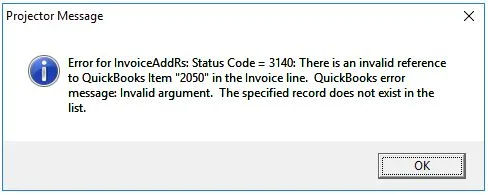

Way to fix QuickBooks Error 3140
There are three different ways through which a user can fix QuickBooks Error 3140. Let’s look at the Cases that users need to follow:-
Case 1- Status code 3140: The specified account is invalid or of the wrong type
The reason for this error is the incorrect mapping of an account in the QuickBooks Point of Sale application. Users need to go through the accounts and make sure that the accounts are correctly mapped in order to fix error 3140 in QuickBooks for this case. These are the steps you need to follow:-
- Run QuickBooks Desktop Point of Sale on the computer.
- Tap on the File tab and choose Preferences from the list.
- Choose Company and go to the Financial section, then select Accounts.
- Check out the Basic and Advanced tab. Go through all the accounts and make sure they are correctly mapped.
Note:- An account name in square brackets ([ ]) indicates that the account is not correctly mapped.
- Once you are confident that all accounts are correctly mapped, tap on Save.
- Now run the financial exchange.
Case 2- Status code 3140: There is an invalid reference to QuickBooks AR/AP Account “###### – #########” in the Receipt or Bill
This error message arises when accounts receivable or payable in Point of Sale are incorrectly mapped. The error message specifically tells you if the issue is with Account Receivable or Account Payable. You need to follow the same steps from case 1 to fix this error.
You May Also See: 4 Verified Methods to Dix QuickBooks Error 3180
Case 3- Status code 3140: Status Message: There is an invalid reference to QuickBooks Account “###### – #########” in the item Non-Inventory. QuickBooks error message: The expense account is invalid
This error message can arise due to two different reasons: wrong account mapping or an item account being inactive or deleted. You are required to activate the inactive accounts to fix error 3140 in QuickBooks for this case. These are the steps you need to follow:-
- Go to QuickBooks Financial menu and tap on Lists.
- Select Chart of Accounts and then click on Account at the bottom.
- Tap on Show Inactive Accounts.
Note:- X is marked beside the accounts that are inactive.
- Click on X mark or right-click the account, then tap on Make Account Active.
- Now run another financial exchange.
Note- Create an account in QuickBooks if the account is deleted.
So this has been all about QuickBooks error 3140. After following the above-mentioned steps, the incorrect mapping and inactive accounts problem should be resolved. If this error still persists, reach out to our AsquareCloudHosting expert, and they will help you fix it.
Here are some helpful articles:
6 Working Solutions to Fix QuickBooks Error 6000 77
How To Resolve QuickBooks Error 6123 | Can’t Open Company File
How to Fix QuickBooks Error 6189 and 816?

Alastor Moody is an Author at Asquare Cloud Hosting with experience in technical and functional writing. He loves travelling for adventure and fun.