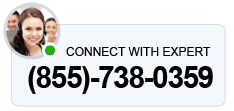It’s not an ideal option for everyone to work with an accountant by sharing all their company information on a regular basis. Thus, to avoid this you can make use of an Accountant’s copy that allows the user to share the required data with the accountant so that both can work in collaboration. Well, an accountant’s copy in the QuickBooks application is a version of the company file that is used to make the changes to your financial data while managing the day to day accounting operations. However, you might end up with several errors like unable to create Accountant’s copy in QuickBooks Desktop due to which your work might come to a standstill. Thus, you need to fix it at the earliest so that you can start working seamlessly on your accounting data again.
Error Messages That Appear When QuickBooks Is Unable To Send Accountant’s Copy
At times, while utilizing the Accountant’s Copy Transfer Service feature to send the accountant’s copy, you might end up unable to create accountant’s copy in QuickBooks Desktop error. When it occurs, the following error messages appear on your screen:
- We had a problem sending your file to the Intuit Server.
- Warning: There was a problem sending the changes to the accountant’s copy file transfer server. Please try again later or save a file and send it by email.
Why Do I Get QuickBooks Failed to Create an Accountant’s Copy Error?
There are several reasons due to which the above error messages can come into sight. Thus, it becomes crucial to keep track of the possible causes behind the error as it makes troubleshooting easier. To help you with that, below we have listed the major reasons due to which QuickBooks is unable to Create Accountant’s Copy in QuickBooks Desktop:
- Outdated QuickBooks Desktop application.
- Another reason is when you create a long dash in Microsoft Word and then copy the same to the notes.
- When the size of your QuickBooks company (qbw) file reaches 200 MB or exceeds further.
- You might not be having a stable Internet connectivity.
- Restrictive Firewall settings might be blocking the upload.
- It can also take place due to damaged company data.
How To Resolve QuickBooks Unable To Create Accountant’s Copy Error?
Below we have listed all the possible troubleshooting solutions by following which you would be able to fix QuickBooks unable/failed to make Accountant’s copy issue:
Important: Before you proceed with the resolution methods to fix unable to create Accountant’s Copy In QuickBooks Desktop, make sure to update QuickBooks Desktop to the latest release.
Solution 1: Remove special characters from your company file name
Make sure that your company name doesn’t have any special character. Besides, there shouldn’t be any comma in the company name and file name.
Solution 2: Reduce company file size
As mentioned, you might end up unable to make Accountant’s Copy in QuickBooks Desktop due to increased file size. Thus, to resolve it, you need to bring it below 200MB. For doing so, you must follow the below-given steps:
- Open QuickBooks company file and press F2 key to open the Product Information window
- If the file size is greater than 200 MB, you may attempt to or restore QuickBooks Desktop portable company file (*.qbm)
- Alternatively, you may also try to manually save & send the QBX/QBY file instead of using the Accountant File Transfer Service.
Solution 3: Verify if there is a long dash in your notes
Try following the below-given steps, if you find a long dash in your notes:
- Make sure to enter the text directly in the notes to the clients without using long dashes.
- Try creating the text by using Windows Text editor and then, paste it from there instead of directly pasting it.
- You may also email the MS word document to your client with a changed file QBY.
- Moreover, you can avoid using the long dash in MS Word.
Solution 4: Repair damaged data in company file
Many times, damaged data makes you unable to make Accountant’s Copy in QuickBooks Desktop. Well, in that case, you can restore the backup of the company file and replace the damaged file with it to resolve the error. Once done, enter the transactions that occurred while running the backup.
We hope that the troubleshooting steps mentioned in this blog would have helped you resolve unable to make Accountant’s Copy in QuickBooks Desktop. However, if you get stuck while following any of the listed solutions due to any reason, then we would suggest you take the assistance of our experts by placing a call on Asquare Cloud Hosting Helpline Number.
Oriana Zabell, a professional cloud engineer, has over three years of experience in desktop, online QuickBooks support and troubleshooting. She is currently working as a cloud hosting consultant with Asquare Cloud Hosting. She loves to read and write about the latest technologies such as cloud computing, AI, DaaS, small businesses, manufacturing. When not writing, she is either reading novels or is indulged in a debate with movie fanatics.