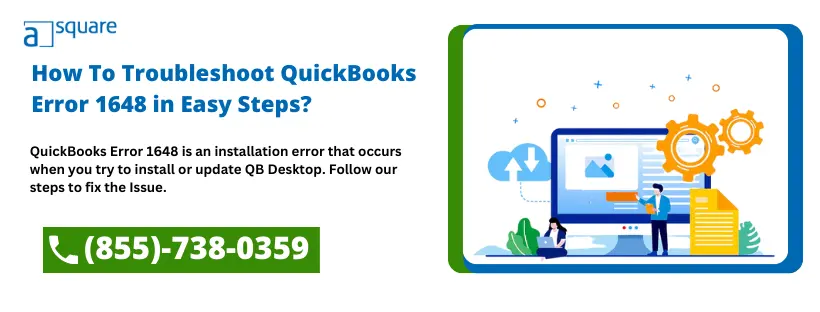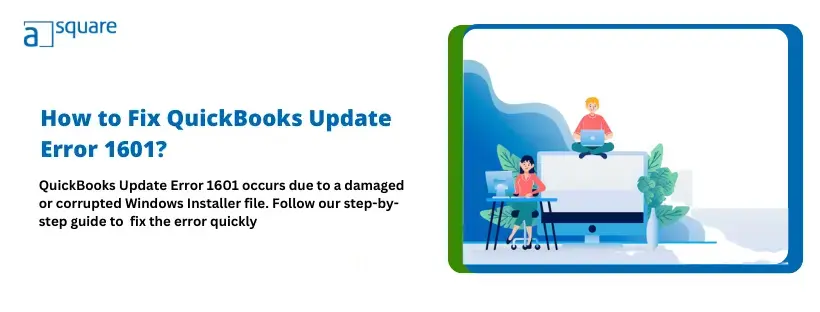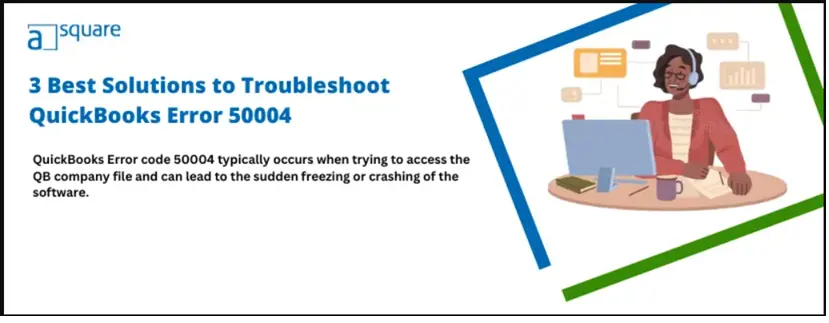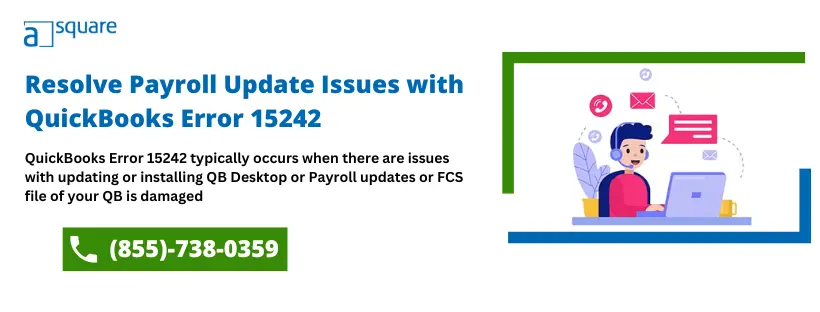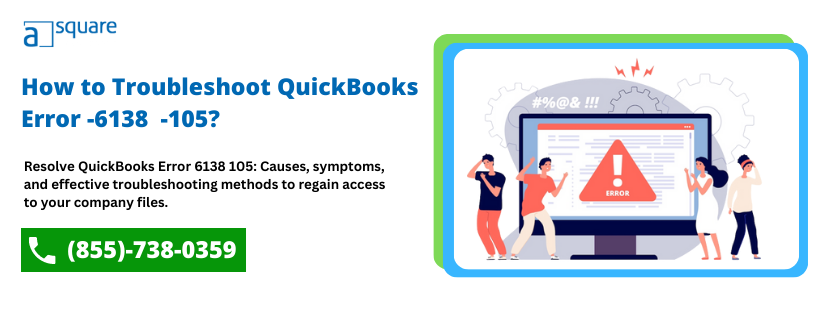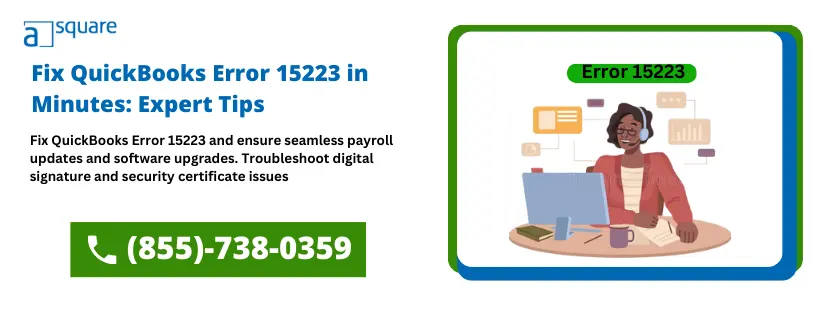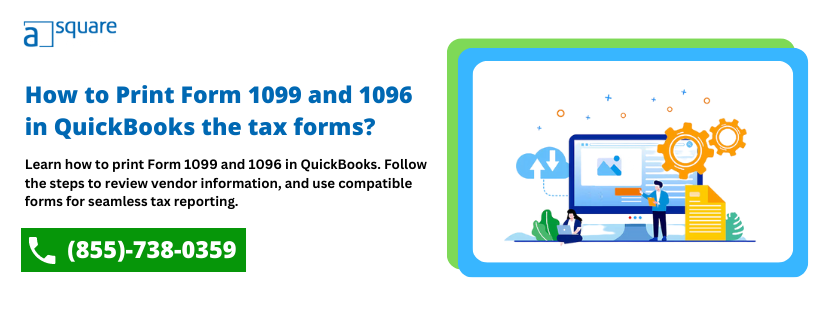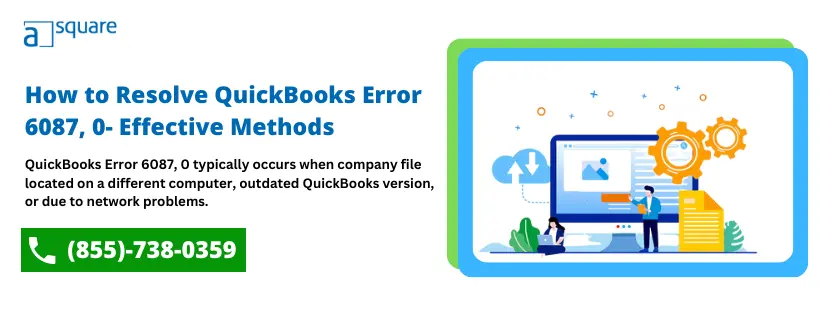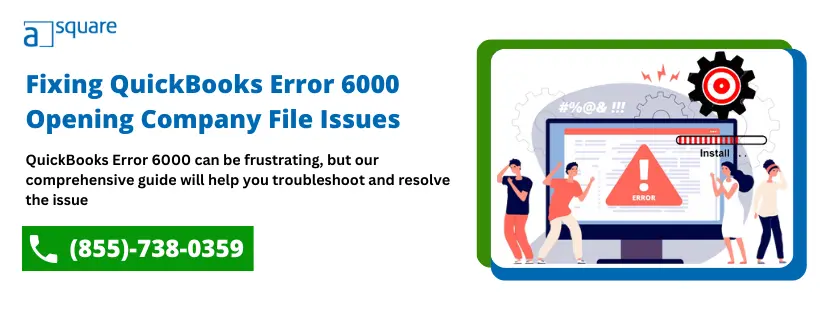Troubleshooting QuickBooks Error 1648: Causes and Solutions
QuickBooks is widely recognized as a reliable accounting software that streamlines financial management for businesses of all sizes. However, users… Read More »Troubleshooting QuickBooks Error 1648: Causes and Solutions