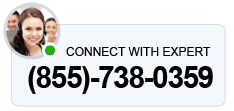Users generally run into QuickBooks Error 1935 while installing the QB application or when running it after completing the installation process. It arises in the desktop version of QuickBooks. It can be due to some hindrance in the installation process or damage in the Microsoft component. Two different error messages can appear on the user’s screen for this error code. They are as follow:-
- Error 1935: This setup requires .NET Framework
- Error 1935: An error occurred during the installation of assembly
Reasons For QuickBooks Desktop Error 1935
There are multiple things involved when running a Quickbooks application such as .NET Framework, windows files etc. Problems with them can lead to QuickBooks Desktop Error 1935. The complete list of reasons is as follows:-
- A different application is using your Microsoft.NET framework system files.
- Antivirus or antispyware is hindering the installation process.
- Your system either does not have .NET framework or it’s damaged.
- QB files were not installed correctly.
- Your version of Windows is outdated.
- A background process is obstructing the installation.
How to fix QuickBooks error code 1935 when installing .NET Framework
There are 5 primary solutions that you can follow to fix QuickBooks Error 1935. The simplest solutions are to update your windows operating system or disable antivirus and antispyware software. The advanced troubleshooting involves reinstalling QuickBooks in selective startup mode and manually fixing Windows components. Let’s look at these solutions in detail:-
Solution 1: Update Your Windows
Updating windows do tend to fix errors that arise while installing any application. Similarly, it can help in fixing QuickBooks install error 1935. The steps you need to follow to update Windows is following:-
- Press the Windows Start button.
- Now click on the Gear Icon present on the left, and it will open a new window.
- Select Update & Security and then tap on Windows Update.
- Finally, click on Check for updates.
Updates will download and install automatically if they are available, then try to install QuickBooks again.
Solution 2:- Disable Antivirus and Antispyware software
Antivirus or Antispyware software can at times consider QuickBooks a threat and create a hindrance in the application’s installation process. You need to disable this application so that QuickBooks Error 1935 does not pop up when you try to install it. There are multiple antivirus applications available in the market, and each of them has their own separate steps on how to disable it. Go through your antivirus service provider’s website in order to learn how to do it on your system.
Solution 3- Use QuickBooks Install Diagnostic Tool from QB Tool Hub
QuickBooks error code 1935 might appear on your screen if some error occurred while installing the application. You can use QuickBooks Install Diagnostic tool to fix installation-related issues. This tool is present in QuickBooks tool hub program diagnostic tool. While the people using newer versions of QB may not be able to use it. The recent versions of QB have Tool Hub integrated within the application. If you have installed an old version of QuickBooks, download the QB tool hub’s stand-alone application and follow these steps:-
- Run QuickBooks Tool Hub.
- Select Installation Issues and tap on QuickBooks Install Diagnostic Tool and wait for the process to complete. It may take up to 20 minutes to complete the process.
- Once the process is over, reboot your system.
Now try to run QuickBooks again and check if the error still persists.
Solution 4- Manually Repair Microsoft .NET Framework and Microsoft MSXML
Damaged windows components can also lead to 1935 error in QuickBooks. Generally, it’s either a problem with Microsoft .NET Framework or Microsoft MSXML. Let’s look at the ways to repair these components:-
Repair Microsoft NET Framework
- Close all the running programs on your system. And tap on the windows start button.
- Double-click on the Control Panel.
- Select Programs and Features.
- Find Microsoft .NET Framework 4.5 (or later) and then choose Uninstall/Change.
- Choose Repair and then tap on Next button.
- Follow the on-screen instructions and wait for the repair process to get completed.
- Once repair finishes, restart your device.
Repair Microsoft MSXML
- Download the msxml.msi installation file and save it on your desktop.
- Now press the Windows Start button.
- Type msiexec.exe /fvaum “%userprofile%\desktop\msxml.msi in the search bar and press enter.
- Now wait for the installation process of MSXML 6.0 to finish.
- Now try to reinstall QuickBooks.
Solution 5- Install QuickBooks in Selective Startup Mode
You may run into QuickBooks Error 1935 because of a hindrance from a background application. Installing QB in Selective Startup mode ensures that a background application can create no interference. These are the steps you need to follow to do so:-
- Press Windows + R and Run command window will open up.
- Type MSConfig and then tap on OK.
- Go to the General tab and tickmark Selective Startup and Load System Services.
- Now go to the Services menu and select Hide all Microsoft Services.
- Click on Disable all.
- Unmark Hide all Microsoft Services checkboxes.
- Ensure that Windows Installer is chosen from the list of services. Select it if it is not selected.
- Now click Restart on the system configuration window.
- Install QuickBooks on your device.
- Once the installation process is over, press Windows+R again to open the Run window.
- Type MSConfig and click on OK.
- Go to the General Menu and choose Normal Startup.
- Tap on Ok.
- Go to the System Configuration window and click on Restart.
Need Expert’s Help To Fix Intuit QuickBooks Error 1935
QuickBooks Error 1935 can create issues with the installation or running of applications. We hope that the above-mentioned solutions would be enough to help you fix the issues. Many other applications use Microsoft .NET Framework, and thus repairing it will benefit them too. If you are still not able to resolve this error on your device, contact Asquare Cloud Hosting’s expert team and they will surely help you fix it.
Oriana Zabell, a professional cloud engineer, has over three years of experience in desktop, online QuickBooks support and troubleshooting. She is currently working as a cloud hosting consultant with Asquare Cloud Hosting. She loves to read and write about the latest technologies such as cloud computing, AI, DaaS, small businesses, manufacturing. When not writing, she is either reading novels or is indulged in a debate with movie fanatics.