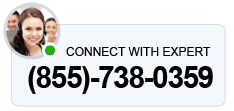VDI stands for Virtual Desktop Infrastructure. Virtual Desktop Infrastructure (VDI) is a technology that helps create a virtualized desktop environment over a remote server setup. VDI segments the server into various virtual desktops that users can access from anywhere via any Internet-connected device. The management software controls the virtual desktop that the provider hosts on the virtual machine (VM).
Have you ever thought that being the owner of an accounting firm, how much inconvenience you have to face while installing and configuring all those desktop PCs? Also, the troubles you have to face to maintain and upgrade. Desktops with Windows VDI are virtual, and thus, you can easily access it with any client. Additionally, VDI enables the users to use their desktop from anywhere without any time bar.
In this article, we will take into account the functioning of the components that VDI involves. Along with that, we will discuss the benefits that windows VDI can serve you with. For instant guidance, call Quickbooks cloud hosting providers at +1.855.738.0359
Different Categories To Classify VDI
There are two categories of Virtual Desktop Infrastructure (VDI).
- Persistent
- Non-persistent
Persistent VDI is customized for a personal user, and the user can log in to the same desktop each time. Non-persistent VDI has desktops that get back to their original state once the user logs out.
- Persistent VDI: It is customized for a personal user, and thus, you can connect with the same desktop each time. Also, the users can personalize their desktop, as the changes made are saved even after the connection is reset. In simple terms, you can say that the desktops in a persistent VDI environment are similar to a personal physical desktop.
- Non-Persistent VDI: Here, users connect to generic desktops, and thus, no changes can be saved. Moreover, it is comparatively cheaper and easy to use, as you don’t need to make expenses for maintaining customized desktops between sessions. Organizations with large employee bases use non-persistent VDI to perform a limited set of repetitive tasks. And thus, you don’t need a customized desktop.
Functions Of Virtual Desktop Infrastructure?
- At first, the user has to log in to their desktop from the client software. Then, after authentication, the connection broker accepts the request. The request is then analyzed and sent on the desktop of the user in the desktop pool.
- Multiple VMs are created by the hypervisor installed on the servers that host the virtual desktop. The High Availability feature in hypervisors assists in combining the resources of several servers. And thus, you can migrate the virtual desktops to another server in times of need.
- Admin has the right of turning off the virtual desktop when not utilized by the users. This will help you to accommodate more users than the actual capacity of the server. For example, you are allowed to create 600 Virtual desktops with 1 GB RAM on a server with 500 GB RAM.
- Further, you can copy the desktop image from the master desktop to the other desktops. The process is termed as cloning, and it can be either full or linked.
- In Linked cloning, the virtual disk of the main desktop is linked with other desktops. It further assists in saving the disk space of the server. Besides, all the data of the users is protected separately. However, you need to link the cloned desktops to master desktops at all times.
- On the other hand, in full cloning, the cloned desktops are not linked to the primary system and hence, function as an independent desktop. Therefore, separate disk space is utilized by all the desktops.
- Moreover, you can use VDI management software like VMware View Manager to create desktop pools. The admin user can manage the desktop pools, provision new desktops, create new pools, and set up policies.
Why Do You Need To Select Virtualized Desktop Infrastructure?
You might come across numerous advantages that VDI offers. Some of them include user mobility, ease of VDI access, flexibility, and greater security. However, with a large number of companies adopting the hyper-converged infrastructure (HCI) offer a solution that serves businesses with scalability and high performance at an affordable rate. What benefits you can get after selecting the Virtual Desktop interface service?
Advantages Of VMware Virtual Desktop Infrastructure?
You can avail 6 benefits with VMware Virtual Desktop Infrastructure.
- Centralized Management: VMware’s virtual desktop infrastructure (VDI) allows IT administrators to manage the entire desktop infrastructure from a single console centrally. This reduces the need for manual intervention, streamlining the desktop management process.
- Increased Security: By hosting the desktops in the data center, VMware VDI provides enhanced security by isolating user data from the endpoint device. This isolation helps protect user data from malware, ransomware, and other malicious attacks.
- Improved User Experience: VMware VDI provides a high-performance virtual desktop experience for users, allowing for a more productive and enjoyable user experience.
- Cost Savings: VMware VDI reduces the need for physical desktops, which reduces the associated costs of purchasing and managing the hardware. VDI also helps reduce the cost of energy consumption, as the data center is better equipped to support virtual desktops than individual end-user devices.
- Flexibility: With VMware VDI, users can access their desktops from any device with an internet connection. This allows users to be productive wherever they are, using their own devices or a device provided by the organization.
Oriana Zabell, a professional cloud engineer, has over three years of experience in desktop, online QuickBooks support and troubleshooting. She is currently working as a cloud hosting consultant with Asquare Cloud Hosting. She loves to read and write about the latest technologies such as cloud computing, AI, DaaS, small businesses, manufacturing. When not writing, she is either reading novels or is indulged in a debate with movie fanatics.