Last Updated on February 21, 2025
Intuit developers advise users to download the latest payroll tax table updates every time before paying their employees. Sometimes users are unable to do so because of QuickBooks error PS101. It can be caused due to obstructions by any other background application or block imposed by the system firewall. The error message that appears on your screen is:-
“The payroll update did not completed successfully. Please try again. You must successfully download the update by the deadline displayed in the QuickBooks Desktop Payroll Information window. (Choose Get Payroll Updates from the Employees menu.) If this message persists, contact and provide the representative with the following code: To get current contact information for Intuit, choose Help & Support from the Help menu, then click Phone Directory. [PS101] [505]”
Reasons for QuickBooks Error Code PS101
QuickBooks error code PS101 can be caused due to different factors related to your system and application. Here is the complete list of all possible reasons:-
- Antivirus or firewall is obstructing the smooth flow of internet connections.
- There is an issue with the internet connection.
- Users have the wrong internet configuration.
- Third-party software is interfering with the application process.
Note:- Ensure that you have an active payroll subscription.
Troubleshooting Methods For QuickBooks Error PS101 In QuickBooks Desktop
The methods to fix QuickBooks error PS101 in QuickBooks Desktop involves using the QuickBooks tool hub, changing internet settings, and many more. Let’s look at these solutions in detail:-
Solution 1- Run Quick Fix My Program using QuickBooks Tool Hub
QuickBooks tool hub has a variety of tools that have different functions but are majorly used to fix errors occurring in QuickBooks. Tool Hub also has solutions for QuickBooks Error PS101. Quick Fix my Program scan through your application and fix any damage it finds in your company file or application:-
- Download and Install QuickBooks Tool Hub.
- Open QuickBooks Tool Hub and tap on Program Problems.
- Select Quick Fix my Program.
- Now open your Quickbooks application and open your company file.
Try to download the payroll tax table and check if QuickBooks Payroll Error PS101 is resolved or not.
Read more:- How to Fix QuickBooks Error PS033?- Can’t read payroll setup files
Solution 2- Configure Firewall and Antivirus
Incorrect internet setting is one reason for QuickBooks error PS101. You need to create Windows firewall exceptions for QuickBooks programs and add QuickBooks ports exceptions on your firewall system. Intuit developers did not build any anti-virus, and thus it is difficult to give guidelines on steps you need to follow. Refer to your Anti-Virus company’s website for the detailed steps. Tap on this link for step by step guide to configure firewall.
Solution 3- Install and Uninstall QuickBooks in Selective Startup Mode
QuickBooks Payroll error code PS101 can be due to a background application interfering with the QuickBooks processes. Installing QuickBooks in Selective Startup Mode ensures that no background application hinders application functions. Here are the steps you need to follow:-
- Create a Backup of your company file.
- Note down your QuickBooks Desktop product and license info.
- Now close QuickBooks and press Windows+R to open the Run command window.
- Type MSConfig and click on OK.
- Go to the General tab and select Selective Startup and Load systems services.
- Go to the Services tab and select Hide all Microsoft Services.
- Choose Disable All.
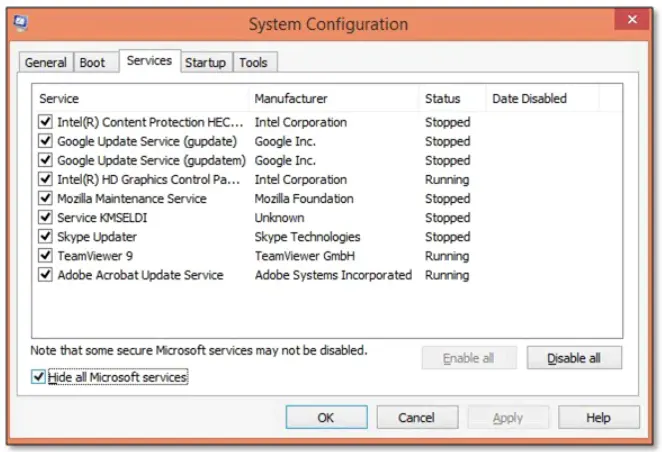
- Unmark Hide all Microsoft services checkboxes.
- Ensure that the Windows Installer checkbox is check-marked.
- Tap on OK and select Restart in the System Configuration window.
- Clean and install QuickBooks Desktop after opening your computer.
- Once it is done, open the Run command window again.
- Type Msconfig and tap on OK.
- Select Normal Startup in the General tab.
- Choose OK.
- Select Restart on the System Configuration Window.
Read more:- How to Fix QuickBooks Payroll Update Error PS034?
Solution 4- Run Bat Command
A batch file is a script file in Microsoft Windows. It consists of a plain text file containing a series of commands to be performed by the command-line interpreter. The command will re-register the DLL file in the operating system. Follow these steps in order to do so:-
- Close your QBD application, right-click on its icon, and select Open file location.
- Scroll down a bit and look for a file ending with .bat extension and select it.
- Select Run as Administrator and once the application starts working, the Quickbooks Repair utility will automatically turn on the command prompt multiple times. Don’t abort the process when it is completed.
- Remove all multiple files connected to QuickBooks or Payroll as well; this will allow the update to track the software’s exact route.
Recommended To Read: Fix QuickBooks Abort Error- Why QB Keeps Aborting or Crashing
Conclusion
So now we hope you know what shall be done when QuickBooks error PS101 appears on your screen. If you are still stuck with it and don’t know what shall be done next, reach our experts at Asquare Cloud Hosting Helpline Number at +1(855)-510-6487 and they can guide you in a better manner.

Oriana Zabell, a professional cloud engineer, has over three years of experience in desktop, online QuickBooks support and troubleshooting. She is currently working as a cloud hosting consultant with Asquare Cloud Hosting. She loves to read and write about the latest technologies such as cloud computing, AI, DaaS, small businesses, manufacturing. When not writing, she is either reading novels or is indulged in a debate with movie fanatics.