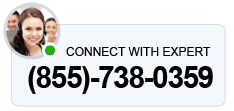QuickBooks offers an option to update payroll to run it for your employees. Sometimes, users might not be able to use this feature because of QuickBooks error 15107. It generally arises when updating QuickBooks Desktop or downloading a payroll update. There are multiple reasons for this error, including problems with QuickBooks or incorrect settings on your system.
Is QB Error 15107 troubling you and you are not tech-savvy enough to fix it? Well, a simple solution for your headache is to reach out to our experts at Asquare Cloud Hosting Helpline Number , and they will guide you in the best possible manner.
Top 3 Causes For QuickBooks Payroll Update Error 15107 Issues
The possible reason for QuickBooks payroll desktop update error 15107 involves issues with your system or application. If the issue started arising after you made changes to your firewall or internet settings, you would be required to correct it. The complete list of reasons for error 15107 in QuickBooks are:-
- There was an error while installing.
- Your Firewall settings are wrong.
- Your Internet Explorer configuration is wrong.
Try These 5 Solutions to fix QuickBooks Error Code 15107 in one go
QuickBooks maintenance release error 15101 can be fixed by simply restarting your system, making changes to settings on your system, running Bat file and reinstalling QuickBooks in selective startup mode. To clarify, let’s look at the steps you need to follow in detail:-
Solution 1. Restart your system
A lot of running processes can potentially lead to QuickBooks payroll error 15107. Suppose this error started arising after you made a recent change but did not save that change. In that case, there is a possibility that this error will be fixed after restarting your system as a lot of things are set to reset once you switch off your system and then start to run it again.
Solution 2. Run Reboot bat file
Reboot.bat file in QuickBooks is located in the QuickBooks program folder used for re-registering .DLL and .OCX files under Microsoft Windows. You can fix QuickBooks error 15107 by running this file as administrator. These are the steps you are required to follow:-
- Firstly, close your QuickBooks desktop application.
- Right-click the QBD icon on your desktop, click on Properties, and then tap on Open File Location
- Now look for a file named reboot.bat file and right-click on it.
- Choose Run as Administrator from the list.
- Now restart your system and Run QuickBooks Desktop.
- If a message appears to install QuickBooks update, tap on Install Now. Otherwise, manually update your QuickBooks Desktop.
- Once the download is complete, close and rerun your application.
- Tap on Install Now on the QuickBooks Desktop Update Service window.
Read Also: Troubleshoot QuickBooks Error 15241 (Payroll Update Error)
Solution 3. Reinstall QuickBooks in Selective Startup Mode
You might not be able to install the update because of a background application interfering with your application. Installing Quickbooks in Selective Startup mode ensures that no background application interferes with the installation process and resolve error 15107 in QuickBooks for you:-
- Firstly, create a backup of the company file.
- Meanwhile, note down QuickBooks Desktop product and license information with you.
- Now close the QuickBooks application and press Window+R to open the Run command window.
- Type Msconfig and tap on OK.
- Click on the General tab and select Selective Startup and Load System Services.
- Now click on the Services tab and choose Hide all Microsoft Services.
- Choose Disable all.
- Remove the tick mark from the Hide all Microsoft services checkbox.
- Ensure that the Windows Installer checkbox is selected in the list of services. Select it if it is not.
- Click the OK button.
- Click the Restart button on the System Configuration Window.
Read Also: How to Fix QuickBooks Error 15203.
Solution 4. Configure Firewall and Internet Settings
Windows firewall can be responsible for blocking internet access for QuickBooks applications and leading to QuickBooks Payroll desktop Error 15107. Incorrect internet settings will also be responsible for the blockage of internet access to QuickBooks. You need to add QuickBooks to the list of exceptions for your firewall.
Solution 5. Correct Your Internet Explorer Configuration
Despite using the Quickbooks Desktop version of the application, it is very important that your Internet Explorer settings are correct, or else QuickBooks error 15107 may arise on your system.
Before you jump on the troubleshooting steps, there are certain small things you need to verify:-
- Internet Explorer needs to be your default browser.
- The date and time on your system are correct. If it is incorrect, these are the steps you need to follow:-
- Double-click on Time and Date in the bottom right of your system.
- In the Date and Time settings window, correct the date and time.
- Click on Time Zone to select the right Time Zone.
Note:- You would be required to verify that the server has the right date and time if your system is running on a network.
Now, the steps you need to follow in order to update your Internet Explorer setting and time are as follow:-
- Run Internet Explorer.
- Click on Tools and then select Internet Options.
- After that, go to the General tab and choose Delete. Choose Temporary Internet Files and select Delete.
> Make sure you don’t delete cookies from the web browser.
- Now, on the Connections tab and choose LAN settings.
- Tick mark the box in front of Automatic Detect Settings.
- Ensure that the Proxy server space is blank if you don’t use one.
- Tap on OK twice.
- Go to the Advanced tab and scroll down the list.
- Ensure that SSL 2.0 and SSL 3.0 are tick-marked.
- If they both are marked, untick Check for publisher’s certificate box.
- In the same Advanced tab, scroll down a bit and-
- TLS 1.2 is tick-marked.
- TLS 1.0 and TLS 1.1 are not check-marked. Untick them if they are.
Read Also: Fix Payroll Update QuickBooks Error 12057 with Ease.
Allow Experts to help fix QuickBooks Error 15107
This has been all about causes and solutions for QuickBooks Payroll error code 15107. We hope these steps help you fix your error, but if you are stuck with it, the next obvious step is to reach out to an expert at Asquare Cloud Hosting Helpline Number, who can surely guide you through an advanced troubleshooting method.
Alastor Moody is an Author at Asquare Cloud Hosting with experience in technical and functional writing. He loves travelling for adventure and fun.