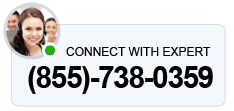QuickBooks Hosted Server helps to install the desktop version of QuickBooks and Host QuickBooks Files on a cloud server so that you can access them via a stable internet connection from anywhere across the globe. By hosting QuickBooks on a Cloud Server, authentic users can access the data anytime without installing it on a local machine. It covers the limitations of QuickBooks Desktop and combines it with the accessibility of the online version. In this blog, we will provide you with the information that you need to grasp if you are planning to go for QuickBooks Server Hosting to host the QB on the Cloud.
Three Ways to Allow Company Files Accessible to Multi-Users
- Peer-to-Peer Hosting: While using QuickBooks for the hosting, a workstation that consists of the company files acts as the host. It is responsible for giving access to QuickBooks files.
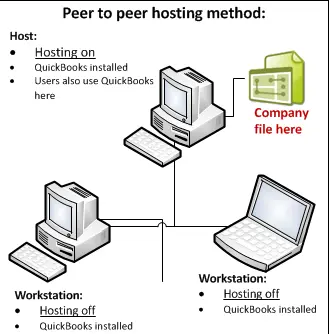
- Dedicated Hosting: A dedicated server allows you to select your choice of hardware and operating system and settle on a fixed cost. Back-end performance and delivery speeds are much better with this kind of arrangement, and full administrative control is part of the package. The server is connected to the different workstations while keeping the QuickBooks Hosting Mode turned ON. The mode remains OFF for the workstations, and QuickBooks must be installed on them for accessibility.

- Alternate Hosting: The above hosting models are a combined process. QuickBooks is installed on all workstations, as well as on the host computer. Hosting mode is kept ON only for the host, and workstations will have this mode OFF.
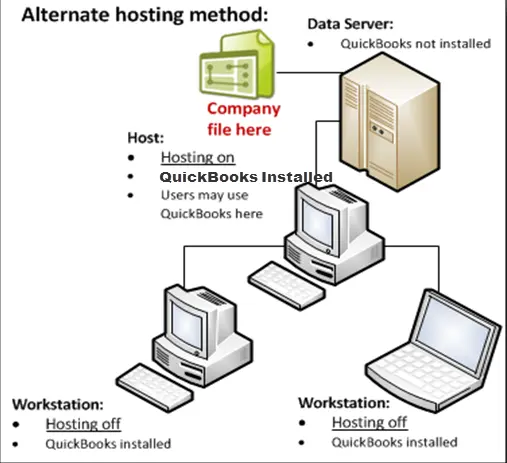
Points To Consider For Hosting QuickBooks Files on Server
You might have surfed online to make the best choice of the hosting provider for Hosting QuickBooks data on the Cloud. Also, there are multiple options available, and almost every QuickBooks hosting provider will offer to host for QuickBooks. The service provider must have experience in hosting accounting software. In this section of the blog, we will list down the points that one must consider before choosing the QB Server.
- Plans & Price as per the users and company need.
- Scalability
- Support Policies by QuickBooks ProAdvisors to solve user queries without delay
- Add-ons & Plugin compatibility
- Customer reviews & testimonials
- Backup & DR solutions
- Intuit Authorization
- Security practices & features to ensure sensitive company data is protected from online threat
- Data and password storage policies
- Uptime guarantee
Note: Check out our dedicated blog for the best troubleshooting methods to tackle QuickBooks Multi-User Mode Not Working, ensuring your workflow never gets stuck due to an error.
How QuickBooks Desktop in Cloud works on Cloud Hosted server?
The QuickBooks Desktop Hosted on the Cloud gives users access to their business data, which therefore increases productivity for the user. Let us look at how QuickBooks Hosted Server works to get QB on the Cloud.
- Firstly, a copy of the QuickBooks license is installed on the hosting provider’s server.
- Afterward, the user gets access to the Internet with specific configurations:
- The provider deploys high-security steps to ensure the application is secure against data theft.
- Remote Desktop Protocol that builds connections between the user device and server is configured to log in as the desired user.
- One must prefer customization so that a connection can be established from any device working on different operating systems.
- The work done on a Cloud Server reduces the confusion as the alteration done by a user gets automatically saved for other users to see.
Also Read: What is QuickBooks Clean Install Tool, How is it helpful for QB Users?
How is Hosted QuickBooks Solutions Better than QuickBooks Desktop?
Considering all the versions of QuickBooks, QB Desktop is the most widely used. But it has certain limitations that prevent users from using their utmost potential. Therefore, to overcome this, hosting QuickBooks on a cloud server comes to the rescue. Some of the benefits of answering how QuickBooks Cloud Hosting is essential are as follows:
Conclusion
If you want to know more about QuickBooks Cloud hosting. Speak to Asquare Cloud hosting expert team for any assistance while selecting the right package for your business. To learn more about the QuickBooks-hosted server and discover the best advice for you. Contact us and schedule an appointment with one of our experts.
Oriana Zabell, a professional cloud engineer, has over three years of experience in desktop, online QuickBooks support and troubleshooting. She is currently working as a cloud hosting consultant with Asquare Cloud Hosting. She loves to read and write about the latest technologies such as cloud computing, AI, DaaS, small businesses, manufacturing. When not writing, she is either reading novels or is indulged in a debate with movie fanatics.