Last Updated on November 20, 2025
We know that QuickBooks Desktop Enterprise, like other editions of this Intuit product lineup, can often run into errors.
For instance, you are working on a crucial operation, and suddenly, an error like this pops up:
| “An unexpected error has occured in Intuit QuickBooks Enterprise solutions.” |
Or let’s say you are trying to send the direct deposit and run into a QuickBooks desktop Enterprise payroll internet connection error.
This is why we have compiled a guide to help you resolve them.
The types of errors you can run into can range from company file to payroll ones or from banking to reconciliation ones, not to mention miscellaneous issues like with the drop-down menu or print alignment. Now, one solution can’t address all kinds of problems. This is why one needs a section-wise comprehensive guide listing tailored solutions to such problems.
In this guide, we are going to take a look at different kinds of QuickBooks Enterprise errors one by one and provide you with resources to troubleshoot them. Sounds good? Alright then, let us begin!
Different Kinds of Errors You Can See in QuickBooks Enterprise
QuickBooks errors are often classified on the basis of the code and the context in which they appear. For instance, take a look at some kinds of errors below:
- HX0X series of multi-user mode errors like H202, H303 and H505
- PSXXX series payroll error like PS033, PS101, PS036, PS107
- 6XXX series of company file errors like -6176, 6210, -6189, -83
- 12000 series of payroll errors like 12001, 12007, 12006, 12031
- 15000 series of payroll errors like 15224, 15250, 15103, 15408
- QuickBooks Installation errors like 1601, 1603, and 1642
- PDF and printing errors in QuickBooks Enterprise
- QuickBooks crashing, running slow, or closing unexpectedly
Now, let’s discuss these errors in detail one by one and see how to troubleshoot them.
Learn How to Fix QuickBooks Enterprise Errors of Various Kinds
In this section, we will explore different kinds of QuickBooks Enterprise errors such as HX0X, PSXXX, 12XXX, and 15XXX, one by one.
1. HX0X Series of Multi-User Mode Errors in QuickBooks Enterprise
When you try to switch to multi-user mode, you might run into a QuickBooks error H202, H303, or H505. Here is what the error message can look like:
| “This company file is on another computer, and QuickBooks needs some help connecting.” |
| “Problem with multi-user hosting setup. QuickBooks could not open the file in multi-user mode. (H202)” |
The error stems from reasons like incorrect hosting configuration, windows or antivirus firewall blocking QuickBooks, or crucial QB programs like Database Service Mangers and QBCFMonitorService not running on the host computer.
To resolve it, follow the solutions given in our dedicated guide for QuickBooks multi-user mode error H202. The solutions to resolve all errors in this series, such as H202, H303, and H505, are the same.
2. QuickBooks Enterprise Error of Series PSXXX Like PS038
PSXXX errors like PS032, PS034, PS036, PS038, and PS077 can show up when you try to update or run payroll. Here is an example of what the error message might look like:
“You’ve retrieved the latest payroll update and validated your Payroll subscription. We strongly recommend that you go online again before mm/dd/yyyy. [PS038]”
The issue may stem from incorrect payroll or employee setup, corrupt or damaged company data, inactive payroll subscription, poor internet connection, incorrect internet or firewall configuration.
To resolve such errors, follow the solutions given in our guide for QuickBooks error PS038.
3. 6XXX Series of Company File Errors in QuickBooks Enterprise
QuickBooks Enterprise errors of 6000, like -6176, 6210, and -6189, can make their presence visible when you try to access the company file. It can arise in both single-user mode and multi-user mode. Here are some error messages of this series:
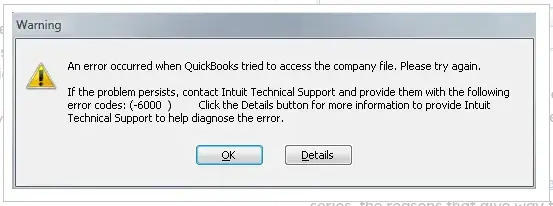
| “The company file is hosted by a computer that’s not the server.” |
| “A user is in single user mode instead of multiuser while they work in the file. It can be a mismatch between the transaction log file (.tlg) and the company file (.qbw).” |
Errors like QuickBooks Enterprise error 6190 and 816 from the 6000 series can result from damaged company files, installation issues, firewall blocking (in multi-user mode), etc.
Our article on QuickBooks error series 6000 explores all kinds of errors in the series, the reasons that give way to them, and ways to address them. Therefore, check that out for comprehensive troubleshooting.
4. QB Enterprise Series 12000 of Payroll Errors
QuickBooks Enterprise 12000 series is an error series of payroll errors like 12001, 12007, 12006, and 12031. Here is an example of such an error:
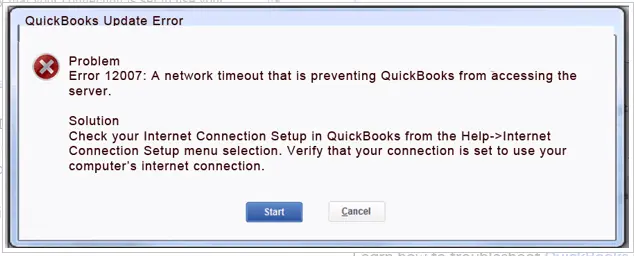
| “Problem Error 12007: A network timeout that is preventing QuickBooks from accessing the server.” |
When QuickBooks can’t connect to the Intuit server due to incorrect internet security settings, poor internet connection, or antivirus or firewall blocking, you are prone to see a 12000 series error.
To resolve it, follow the solutions given in our comprehensive guide on QuickBooks error series 12000.
5. QuickBooks Enterprise Series 15000 of Payroll Errors
QuickBooks Enterprise errors like 15224, 15250, 15103, and 15408 fall under payroll error series 15000. Take a look at one such 15000 series error below:
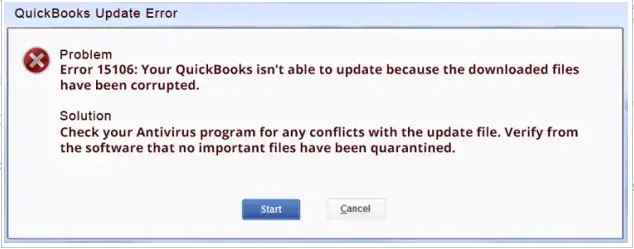
| “Error 15240: The payroll update did not complete successfully.” |
| “Error 15106: The update program cannot be opened.” |
| “Error 15106: The update program is damaged.” |
15000 errors can arise when the payroll subscription is inactive, the product or license key is incorrect, or QuickBooks is missing, or an outdated digital security certificate.
Learn how to troubleshoot QuickBooks payroll errors of the 15000 series with this dedicated guide.
6. Enterprise Installation Errors like 1601, 1603, and 1642
QuickBooks Enterprise Installation errors like 1601, 1603, and 1642 fall under the same category as they have similar causes and ways to troubleshoot them. Take a look at the error message below:
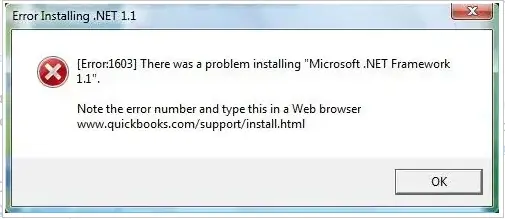
| “Error 1601: Windows Installer is not accessible.” |
The error messages denote that there might be an issue with the Windows installation package or Microsoft components preventing the installation of the QuickBooks software or its updates.
To troubleshoot QuickBooks Enterprise errors 1601, 1603, and 1642, follow the troubleshooting methods given in the guide for QB Desktop error 1601.
Quick View of the QuickBooks Enterprise Errors
The table below provides a quick view of the QuickBooks Enterprise Errors, which will share an insight into different errors, the causes behind them, and what to do to resolve these types of issues.
| Different series of errors in QuickBooks Enterprise | In QuickBooks Enterprise, you may experience different types of errors from various error series, such as HX0X, PSXXX, 6XXX, 12000, 15000, and other Installation errors. |
| Reasons behind these errors in the QB Enterprise | There can be several reasons behind the QuickBooks Enterprise errors, such as incorrect hosting, incorrect payroll setup, damaged company files, installation issues, misconfigured firewall security settings, poor internet connection, or missing Windows components. |
| Expert ways to resolve the technical issues in the QuickBooks software | To troubleshoot the QB Enterprise errors, you should implement proven ways to fix these errors, such as configuring the multi-user hosting settings, rebuilding the data utility, using the Quick Fix my Program, repairing the company file by using the QuickBooks File Doctor, ensuring a good internet speed, or configuring the firewall security settings. |
Conclusion
This was all on how to fix QuickBooks Enterprise errors of some common series. If the specific error code is not listed in this blog, don’t worry. Just search with the error code in our knowledge base. It is not feasible to include every error code in this guide. Therefore, we have compiled a dedicated troubleshooting blog on various error codes. For professional assistance, dial +1(855)-510-6487 and connect with a QuickBooks expert.
Frequently Asked Questions
How to Fix Common QuickBooks Enterprise Errors?
This guide lists the reasons for and how to fix common QuickBooks Enterprise errors. Therefore, go scroll to the relevant section in this article and follow the troubleshooting methods given there.
Is QuickBooks Getting Rid of Enterprise?
QuickBooks Enterprise will continue to work and be available for subscription, although other editions of QuickBooks Desktop will be discontinued. Therefore, you should upgrade to QuickBooks Enterprise 25.
Why does the QuickBooks Enterprise keep crashing?
While opening or utilizing the QuickBooks Enterprise, if it crashes, and even after trying so many times, you are still facing the same issue. Now, there could be many obvious reasons behind it, such as a corrupted QB company or installation file. It could also be possible that you are utilizing an outdated QB application. Maybe any third-party software that is running in the background is causing these types of issues.
How can you update the QuickBooks Enterprise?
To update QuickBooks Enterprise to the latest version, you should follow the instructions below:
1. Start by closing all the running programs in the background, including the antivirus applications
2. Next, double-click the downloaded QB Enterprise file
3. Now, choose the Server Install option, followed by Database Server and QB software
4. Then, follow the further on-screen instructions until the installation is done. Against this, if you encounter an error message during installation, reboot the system and try the installation again
5. Access the company file in the latest version of the QB application
6. Lastly, sign in as the Admin
Now, the QB will back up your company file before updating it. Once the company file updates, it will open automatically.

Kate is a certified public accountant (CPA) with expertise in various accounting software. She is technically inclined and finds passion in helping businesses and self-employed people carry out bookkeeping, payroll, and taxation without worrying about errors. Every once in a while, Kate loves to travel to far-off places and relax in the lap of nature.