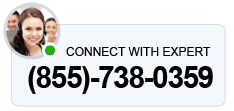Trying to download or install a QuickBooks payroll update and facing QuickBooks Error 17337? Then you have come to the right place. We have come up with solutions to fix this error. This is one of the common errors that doesn’t allow the update process to complete. And installing updates is essential to get your work done efficiently. Read this article till the end and solve QuickBooks Payroll update Error 17337 all by yourself.
What Is QuickBooks Error 17337?
QuickBooks Error 17337 is one of the errors that occur when you try to install the updates of QB payroll services and fail. Once this error occurs, you won’t be able to work with the payroll subscription properly. The primary reason behind the occurrence of this error is Internet Explorer settings or incorrectly configured SSL settings. This error can affect your business and work. But the good thing is that you can fix this error quickly. You need to follow the solutions given in the later section of this blog to eliminate this problem.
Signs Of QuickBooks Error 17337
Numerous errors occur while updating QB payroll. So to identify QuickBooks error 17337, you can look for its signs and symptoms. You may come across the following signs-
- Your Window is running slow or starts lagging in between.
- The program Window is freezing or getting crashed.
- Programs start responding slowly to your commands.
- Error message appears on the screen.
What Causes QuickBooks Error 17337?
Many factors contribute to the occurrence of QuickBooks error 17337. These are the leading causes-
- When a third-party application or a firewall prevents QuickBooks from connecting to the server.
- Internet Explorer is configured in a restrictive manner for a variety of websites associated with Intuit.
- Incorrect SSL application settings.
- If the settings for Internet Explorer conflict with the QuickBooks Desktop program.
- When your local directory contains corrupted files.
These are the main causes leading to Payroll Error , being aware of these will help you resolve the error.
You May Read Also: How To Repair QuickBooks Payroll Update Error PS077
How To Resolve QuickBooks Error 17337?
Resolving QuickBooks error 17337 is essential. Follow the easy and effective given steps to rectify this error-
Solution 1: Change Internet Explorer’s SSL Settings Within QuickBooks
The technical error code 17337 can be resolved by changing Internet Explorer’s flawed SSL settings from within the QuickBooks program. Follow the directions below to complete it-
- Open QuickBooks and select the Help menu’s option for setting up an internet connection.
- Select your Internet connection after that, and then click Next.
- If this option is not available, click on the Advanced Connection options and go to the following step.
- Select the Advanced button.
- Now, you must check the SSL 2.0 and SSL 3.0 boxes.
- To close the Internet Connection Settings Window, select the Apply tab and then press OK.
- The Internet Connection can then be terminated by clicking the Done tab.
- Close all instances of Internet Explorer if you have any running.
- Once you’ve followed these instructions, restart the QuickBooks program and attempt to download the most recent payroll updates to determine if the QuickBooks error Code 17337 has been fixed.
Solution 2: Change Internet Explorer’s SSL settings Outside The QuickBooks
To fix QuickBooks Error Code 17337, you will also need to change the SSL settings of Internet Explorer outside of QB. Follow the instructions below:
- Open Internet Explorer first.
- Now select Internet Options from the Tools tab.
- To continue, select the Advanced tab from the new menu.
- Choose SSL 2.0 and SSL 3.0 from the security boxes, then click Setup SSL 3.0.
- To complete the job, select the Apply Button, click the OK tab, and then dismiss the Internet Options window.
Solution 3: Exclude QuickBooks on the Windows Firewall’s list
A lot of unnecessary restrictions may be imposed by Windows Firewall on the programs and websites that the system accesses. For example, how to remove QB from Firewall vigilance is described here.
- To access the Start menu, click the Windows symbol.
- Type Windows Firewall into the search box and choose the Firewall option.
- Press the Advanced Settings button when the following Window appears.
- Find and choose the Inbound Rules option.
- Click the New Rule button, then select Program and Next.
- After selecting “This Program Path,” choose Next.
- On the following screen, a list of executable files will appear; select one and click Next. For each of these files, an exception needs to be made.
- Select “Allow the connection.”
- Now click on Next.
- The system may give you a list of profiles; check sure they are all marked. Click Next.
- Save this rule under the name QBFirewallException once it has been created (name.exe).
- The Outbound Rule must be created similarly.
- Access QuickBooks and switch to multi-user mode.
Need Expert Advice To Solve QuickBooks Error 17337?
Although these solutions are enough to Resolve QuickBooks Error 17337, in case you need further assistance, you can always rely on us. You can connect to our team of experienced professionals who are ready to help you at any given time. You may also contact the QuickBooks helpline number and talk to one of their team members.
Related Article:-
How To Resolve QuickBooks Payroll Update Error 15270- [Explained]
Hit The Root Causes & Solutions To Fix QuickBooks Payroll Error 30159
Top 4 Proven Techniques To Fix Error 2107 In QuicKBooks Payroll
5 Easy Solutions To Fix QuickBooks Payroll Update Error 12002

Kate is a certified public accountant (CPA) with expertise in various accounting software. She is technically inclined and finds passion in helping businesses and self-employed people carry out bookkeeping, payroll, and taxation without worrying about errors. Every once in a while, Kate loves to travel to far-off places and relax in the lap of nature.
![How to Fix QuickBooks Error 17337? [Step-By-Step Guide]](https://asquarecloudhosting.com/wp-content/uploads/2022/12/Resolve-QuickBooks-Error-17337-While-Updating-A-Payroll-jpg.webp)