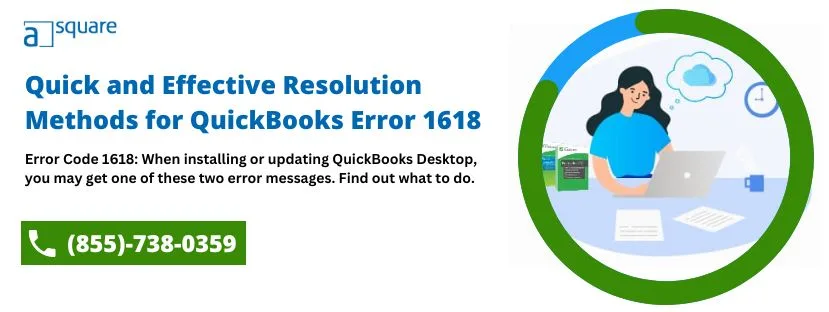Usually, when people see an error on Quickbooks, that’s due to a technical problem or a glitch. But some of these errors can be problematic to such an extent that you might have to take assistance. QuickBooks Error 1618 is considered to be one such problem too. It is majorly caused when there is a problem in the installation of Microsoft Runtime Library.
What Exactly is QuickBooks Error 1618?
If you launch your software and get to see the QuickBooks Error 1618 that means you have run into a problem due to the last update or installation of your Microsoft Runtime Library. It might be because your update or installation has not been successfully done. Or you might get an error message saying “ERROR_INSTALL_ALREADY_RUNNING.”
Error: There is a problem to install the Microsoft Runtime Library
What are the Symptoms of QuickBooks Error 1618 Another Program?
Before knowing how to fix QuickBooks Update Error Code 1618, it is important to diagnose the problem. There can be multiple reasons as to why this problem has occurred. So, here are the symptoms that might have caused this error in the first place.
- First one is the obvious one and then when QuickBooks Error code 1618 pops up on your screen.
- Whenever you get the error message of “ERROR_INSTALL_ALREADY_RUNNING.”
- When the computer crashes too often even after your specs are good enough.
- When the Windows on your device starts to work sluggishly.
- When the system keeps lagging when you launch the software.
Read Also – How to Troubleshoot QuickBooks Error 16026?
What Can be the Cause of QuickBooks Update Error Code 1618?
Once you have known the symptoms it is time to get to the root cause of QB installation error 1618.
- Error 1618 in QuickBooks installation can happen when your updates and installations are not done properly.
- If there is corruption in your Windows Registry.
- When a virus or malware infects the Windows System Files or files related to QB.
- If any Quickbooks program file gets deleted due to any reason; Error 1618: Another program is being updated is shown on the screen.
Solutions to Help Fix QuickBooks Runtime Library Error 1618
To fix the QuickBooks Runtime Library Error 1618, there are multiple methods. And once you have recognized the cause of the error, you can start following the solutions.
Solution 1: Install the QuickBooks Tools Hub
One of the easiest ways to fix QuickBooks runtime library error 1618 is by simply downloading the Quickbooks Tools Hub. Once you have downloaded the hub, it will diagnose and fix it automatically.
Note: You will have to close the program in order to use the QB Tool Hub.
Recommended To Read – How To Fix QuickBooks Error 1603: Unable to Apply Patch
Solution 2: Check whether there are MSIEXEC.EXE instances in the background
To fix QB installation error 1618 you will have to check the instances of MSIEXEC.EXE in the background. This is how it can be done.
- Press “Ctrl+Alt+Delete” on your keyboard and then click “Task Manager.”
- Find and click on “Processes” tab
- Click on the column with “Image Name” to bring the entire list in alphabetical order having all the running processes.
- Check the entire list to find MSIEXEC.EXE. If you find anything, select them all and then press the “End Process” button.
- Then you will have to close the “Task Manager”
- Launch the application and check whether it is still showing QuickBooks runtime library error 1618 or not.
Solution 3: Install Microsoft Runtime Libraries on your device using Microsoft Visual C++ Redistributable Package
Another way is to download and install Microsoft Runtime Libraries from Microsoft Visual C++ Redistributable Package to fix the QuickBooks error message 1618. Here is how it can be done.
Note: The steps given below are very technical and it is advised that you should let an expert or technician do that for you. If you can, get to a Windows expert to get these steps done correctly.
- Download the Microsoft Visual C++ Redistributable Package on your computer depending on your device’s capabilities. If you have a 32-bit device, you will have to download the x86 Microsoft Visual C++ Redistributable Package. For those having a 64-bit device; will have to download a Microsoft Visual C++ Redistributable Package of x64.
- Once downloaded, keep it in an easy to access location because that will help in accessing the file easier.
- Post this, double click on the icon of either “vcredist_X64.exe” or “vcredist_X86.exe; whichever you have downloaded and simply follow all the steps that come to your screen.
- Now, use the “QuickBooks Tools Hub” and run a “Quick Fix my program.”
Recommended To Read – How To Resolve QuickBooks Update Error 1625?
Solution 4: Update the Windows installer
Here is another way to fix Error 1618 QuickBooks. All you need to do is update the Window installer.
- For that, you will have to first login to the System Admin.
- Go to the Windows Installer and check whether it is updated or not.
- Then navigate to “My Computer.”
- Post this, open C:\WINDOWS\system32 and then you will have to click on the exe.file
- And then, pick the version and properties
- From there you will find all the information about the Windows Installer’s Version.
- If there is an update, just do it and then reboot the system.
Conclusion
The solutions might help you to fix the QuickBooks Runtime Library Error 1618 but if that’s not the case, you always have the chance to get the expert help. If your problem is still persisting then you can simply contact our technical experts.
Related Posts –
Resolve QuickBooks Error 17337 (While Updating A Payroll)
Fix QuickBooks Error 6000 301 | Can’t Access My Company File
Resolve QuickBooks Error 557 | When Installing Payroll Update
Guide to Troubleshooting QuickBooks Error C=224

Kate is a certified public accountant (CPA) with expertise in various accounting software. She is technically inclined and finds passion in helping businesses and self-employed people carry out bookkeeping, payroll, and taxation without worrying about errors. Every once in a while, Kate loves to travel to far-off places and relax in the lap of nature.