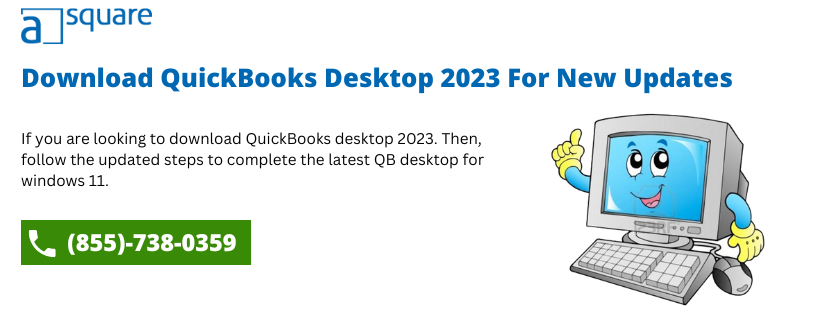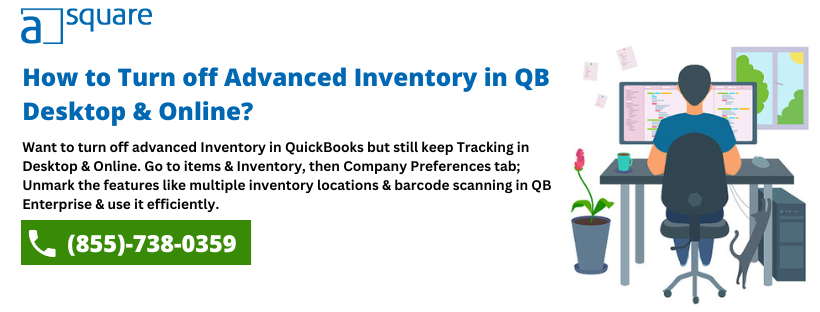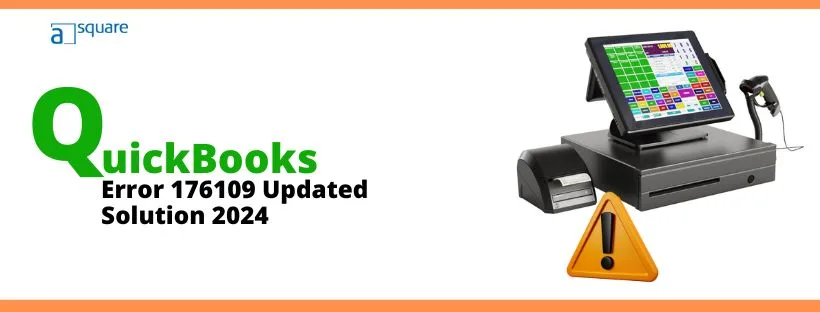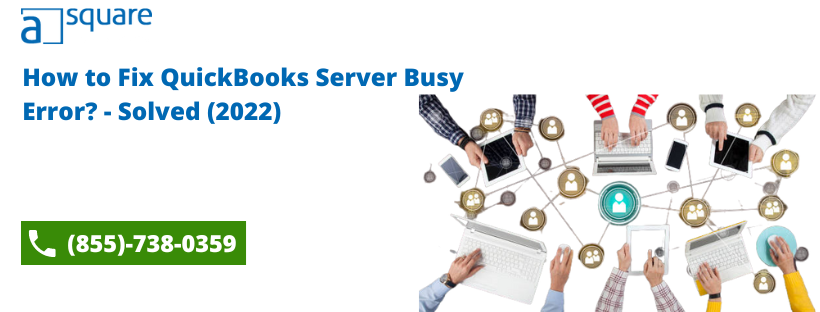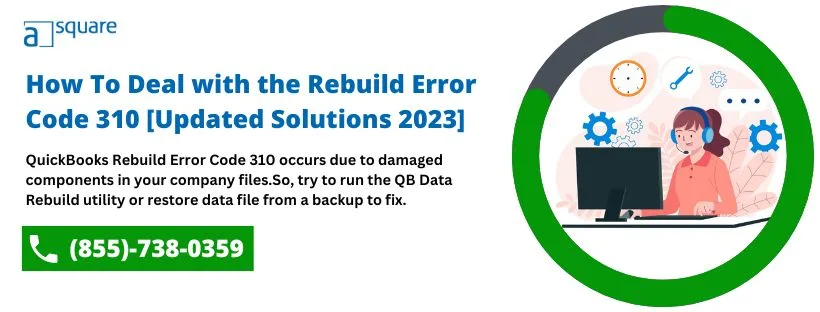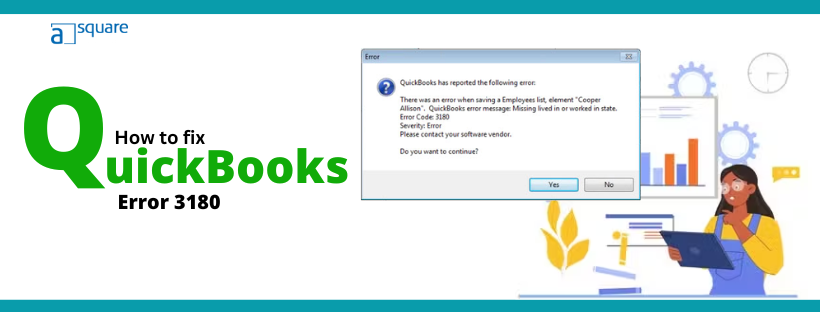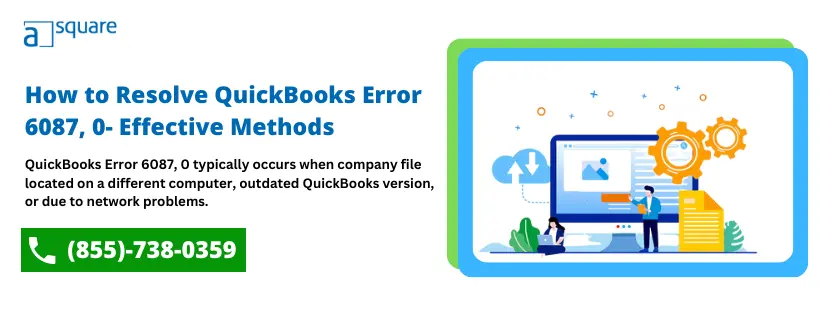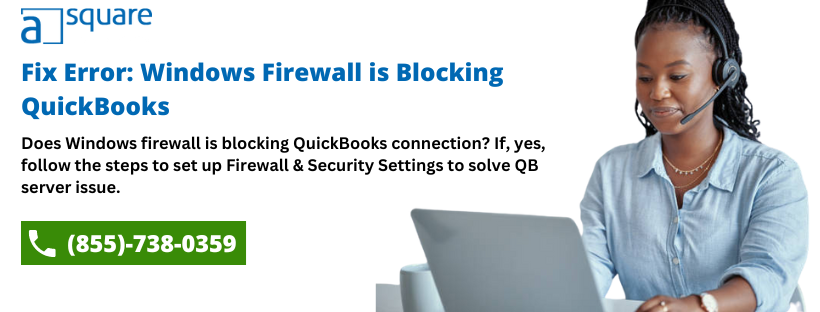How To Download QuickBooks Desktop 2025? [Updated Steps]
Enhance your business & financial functionality by download QuickBooks desktop 2021 & get advanced accounting software for any size of Businesses. Else you can take help from our expert team for correct guidance according to your business needs.