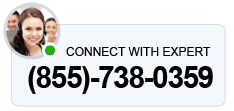Payroll service connection error In QuickBooks Desktop prevents you from sending payroll data or direct deposit paychecks. You are likely to receive this error if you try sending them in multi-user mode. The error appears with the notification “Payroll Service Server Error. Please try again later. If this problem persists, please contact Intuit.” Consequently, payroll connection errors interrupt the operations and bring unplanned delays to the desk. However, you need not worry as we have listed effective solutions that are tried and tested to fix this issue. Moreover, this blog also discusses the probable causes that trigger this error in QB desktop. Therefore, read this blog till the end and get your QuickBooks on track immediately!
Related article:- How To Resolve QuickBooks Multi-User Mode Not Working Error?
What Error Notifications You Can Encounter?
You can see the following errors on the screen if you encounter payroll connection error In QuickBooks Desktop:
- “Payroll Connection Error.
- “Error: QuickBooks Desktop has encountered a problem sending your usage data.
- “Payroll Service Server Error. Please try again later. If this problem persists, please contact Intuit.”
What are the Common Causes That Trigger Payroll Connection Errors in QuickBooks
Here are a few common causes that play a significant role in triggering the payroll connection errors in the QB desktop.
- Invalid security certificate
- When you send payroll data in multi-user mode
- A network time-out prevents QuickBooks Desktop from accessing the server
- General internet connection issues
- Internet security and personal firewall software settings issue
- Incorrect system date and time properties of the system
Methods To Troubleshoot Payroll Service Connection Error In QuickBooks Desktop
There are numerous reasons that can cause QB payroll connection error. Therefore, running a detailed check and following multiple troubleshooting steps is compulsory to fix the payroll service connection error.
Step 1: Start With Easy Troubleshooting
It is recommended to start with the simplest solutions for the payroll service issue in QB.
- Sending payroll data in multi-user mode will lead to payroll QuickBooks service error.If you were using multi-user mode, switch to single-user mode. Now, try to send payroll data and see if the issue persists.
- Moreover, update your QuickBooks Desktop to the latest version to fix unknown issues.
- QuickBooks payroll service connection error may be due to some connectivity or unknown errors that get fixed by restarting your system. Therefore, reboot your computer.
Try to send payroll data now, and see if the payroll connection error persists.If it still persists, switch to the next solution.
Also read:- How to Fix QuickBooks Connection has been lost Error Message
Step 2: Update the Tax Table in QuickBooks
If you are still stuck with the payroll service connection error in QuickBooks Desktop, the next step is to update the tax table. However, before you attempt to download the recent payroll tax table update, here are a few things you should keep in mind:
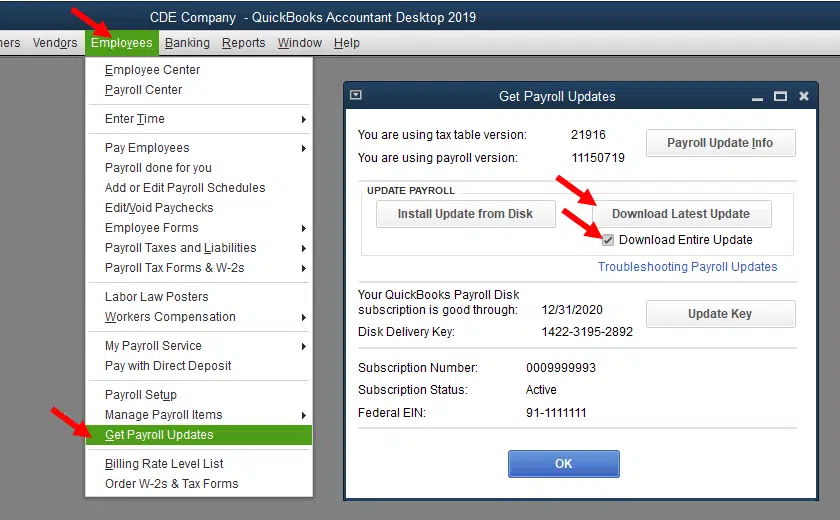
- Updating the tax table requires an active subscription to QuickBooks Desktop payroll.
- For QuickBooks Online users, their tax table updates are automated; therefore, they need not worry about it.
- One should update the tax table before sending payments to any employees.
- Updating the payroll tax table using a CD was discontinued at the beginning of 2021 and is no longer supported now.
How to Update Tax Table in QuickBooks and Fix Payroll Service Connection Error
In addition to ensuring compliance with tax laws, the tax table updates can fix payroll issues. To update the tax table in QB Desktop:
- Navigate to Employees > Get Payroll Updates.
- Note your tax table version in the row “ You are using tax table version:”
- Check the latest version in QuickBooks payroll news and updates, and see if you have the same version.
- You can get more detail about your tax table version in the Payroll update info.
To get the most recent tax table:
- To download the new tax table, click on Download Entire Update
- Click on Update. You will be notified once the download is finished.
For more details on how to download the latest payroll tax table, you can refer to this blog.
Now try to run payroll operations and check if the payroll service connection error you faced in QuickBooks Desktop is resolved.If you still see the error, move to the next solution.
Step 3: Verify the Time & Date Settings
Payroll service connection error in QuickBooks can also result from incorrect time and date settings on your system. Therefore, follow these steps to fix the payroll internet connection error in QB:
Time & Date Settings

- Check your system’s date and time on the bottom right corner of your taskbar and verify it with the current time.
- If the time or date is incorrect, you will need to edit it.
- To edit it, open the drop-down list and browse for the Adjust date/time option.
- Now, set the correct date and time, and once done, click Ok.
- Moreover, click on Adjust time zone option and select your time zone.
- Once done, confirm with Ok to save the changes.
Relaunch your QuickBooks Desktop and try to rerun the payroll services. If you are able to run it, that’s well and good. On the contrary, if you still see the same error message, consider implementing the next solution.
Step 4: Switch to Single-user Mode
As has been noted, sending payroll data or direct deposits in a multi-user mode triggers the payroll connection error. Therefore, you must remain in the single-user mode. Learn how to switch to single-user mode in QB desktop:
- Open QuickBooks desktop and go to the Files option.
- Then, select “switch to single-user mode option on the screen.
Now, try sending the payroll data again and see if the issue still persists. In case the issue is still there, consider implementing the next solution.
Step 5: Configure Firewall Settings Manually
The very first thing you need to do is add firewall port exception for QuickBooks. Let’s learn how to do it:
- Go to the Windows start menu, enter Windows Firewall in the search bar and then open it.
- Now, choose Advanced Settings and then right-click Inbound Rules (you will need to create outbound rules later).
- Select New Rule, then Port and then Next.
- Ensure the TCP is selected.
- Now, you need to enter the specific ports in the Specific local ports field needed for your version of QuickBooks.
Firstly, for QuickBooks Desktop 2020 and later: 8019, XXXXX. Secondly, for QuickBooks Desktop 2019: 8019, XXXXX. Thirdly, for QuickBooks Desktop 2018: 8019, 56728, 55378-55382. Lastly, for QuickBooks Desktop 2017: 8019, 56727, 55373-55377
- Select Next after entering the port number.
- Select Allow the Connection and then hit the Next option.
- Ensure all profiles are marked as you might be prompted for it. Then, choose Next.
- Create a rule and name it. You can take a cue from this name: “QBPorts(year).
- Select Finish when you are done.
Note: Repeat the above steps to create outbound rules. The only difference will be you need to select Outbound rules instead of Inbound rules in step 2.
Create Windows firewall exceptions for QuickBooks programs
- First, move to the Windows start menu and enter Windows Firewall in the search box.
- Open Windows Firewall and then choose Advanced Settings.
- Now, right-click the inbound rules and then choose New Rules. It is important to know that you will need to create Outbound rules later.
- Now, select Program and then select Next.
- Then, select This Program Path and then choose the Browse option.
- Locate and then select one of the executable files from the table below. Then, choose Next.
- Choose Allow the Connection and then Next.
- If prompted, ensure all the profiles are marked and then choose Next.
- Finally, create a rule and try to name it like “QBFirewallException(name.exe).”
| Executable files | Location |
| AutoBackupExe.exe | C:\Program Files\Intuit\QUICKBOOKS YEAR |
| Dbmlsync.exe | C:\Program Files\Intuit\QUICKBOOKS YEAR |
| DBManagerExe.exe | C:\Program Files\Intuit\QUICKBOOKS YEAR |
| FileManagement.exe | C:\Program Files\Intuit\QUICKBOOKS YEAR |
| FileMovementExe.exe | C:\Program Files\Intuit\QUICKBOOKS YEAR |
| QuickBooksMessaging.exe | C:\Program Files\Intuit\QUICKBOOKS YEAR |
| QBW32.exe | C:\Program Files\Intuit\QUICKBOOKS YEAR |
| QBDBMgrN.exe | C:\Program Files\Intuit\QUICKBOOKS YEAR |
| QBServerUtilityMgr.exe | C:\Program Files\Common Files\Intuit\QuickBooks |
| QBCFMonitorService.exe | C:\Program Files\Common Files\Intuit\QuickBooks |
| QBLaunch.exe | C:\Program Files\Common Files\Intuit\QuickBooks |
| QBUpdate.exe | C:\Program Files\Common Files\Intuit\QuickBooks\QBUpdate |
| IntuitSyncManager.exe | C:\Program Files\Common Files\Intuit\Sync |
| OnlineBackup.exe | C:\Program Files\QuickBooks Online Backup |
Try to create outbound rules in the same manner by following the above steps. Make sure to select outbound rules this time instead of inbound rules.
Note: Check the antivirus settings to ensure QuickBooks isn’t blocked and it has general permissions to make changes.
Need Technical Assistance?
Payroll operations are an integral aspect of any organization. Any error in payroll operations can lead to delays or disruptions. Therefore, it is important to eliminate such errors as quickly as possible. Hopefully, the effective solutions listed in this blog would have helped you eliminate those payroll errors. However, if you still have queries or your payroll issue still persists,Payroll service connection error in QuickBooks Desktop is a complex issue that stems from a myriad of reasons. Therefore, it is best to let experienced professionals take care of it. Please connect to our QB ProAdvisors and allow them to solve the QB issues and queries in the least time.
Frequently Asked Questions On Payroll Service Connection Error in QuickBooks Desktop
Answer. QuickBooks payroll service connection error is a technical issue that disallows users from sending payroll data or performing payroll operations. Whenever they attempt to carry out a payroll operation, the users see a message like:
“Payroll Service Server Error. Please try again later. If this problem persists, please contact Intuit .
Or,
“Payroll Connection Error.”
While sometimes it might be a temporary issue, the payroll connection error more often needs detailed troubleshooting to fix. Therefore, go through the solutions methods in our blog and get your QB payroll working fine today!
Answer. Similar to the other complications in QuickBooks, payroll connection error can result due to several reasons. These include:
1. Incorrect or invalid certificate for security
2. Due to using multi-user mode
3. Network time out or bad network connectivity
4. Internet security settings
5. Firewall issues
6. Wrong time or date
While it is hard to recognize why your QB payroll isn’t working, carrying out the above-listed solutions will resolve the problem.
Answer. Here’s how to diagnose and fix the payroll service connection error in QuickBooks Desktop. Follow these steps:
1. Ensure that you are using single-user mode and not sending payroll data in multi-user mode
2. Update QuickBooks Desktop
3. Restart your system
4. Ensure your PC has the correct Time and Date
5. Check the timezone in time and date settings and ensure it is accurate.
6. Install the recent tax table update by QuickBooks.
For the detailed steps to carry out each solution, scroll up.
Answer. The QuickBooks payroll service server error is often due to issues in the QB payroll server, insufficient permissions, an invalid security certificate, or firewall issues. However, several factors like firewall configuration issues, network timeout, bad network connection, and multi-user mode are also some possible reasons for payroll service connection errors in QuickBooks.
Alastor Moody is an Author at Asquare Cloud Hosting with experience in technical and functional writing. He loves travelling for adventure and fun.