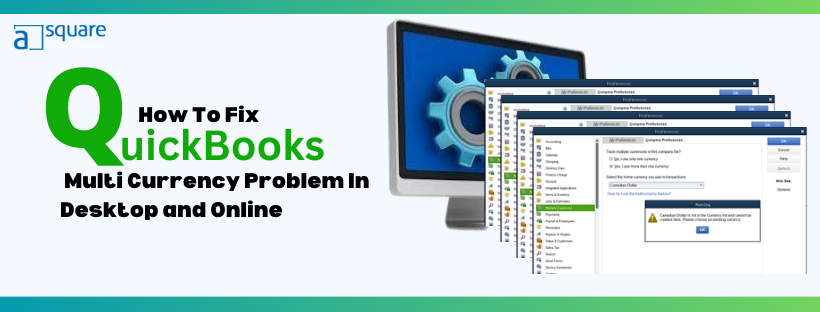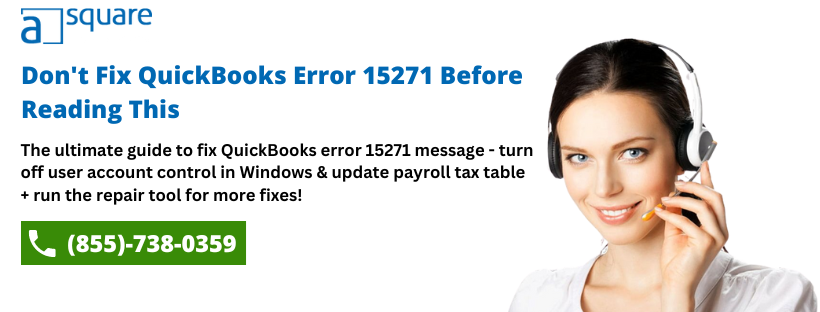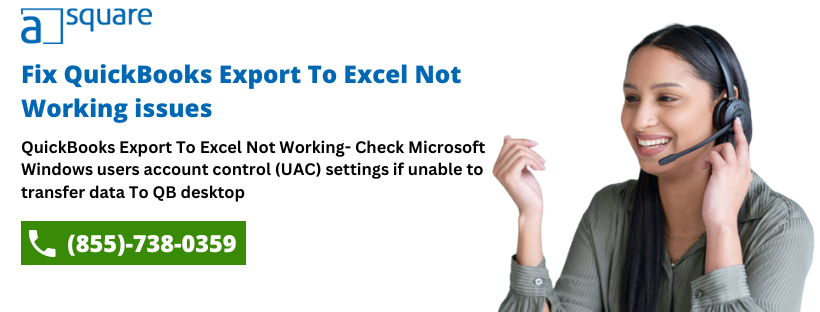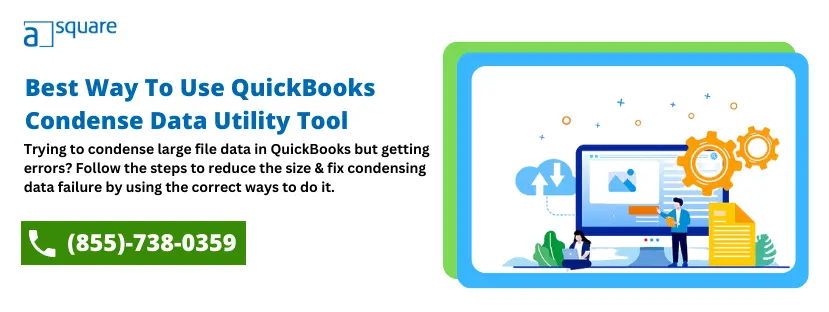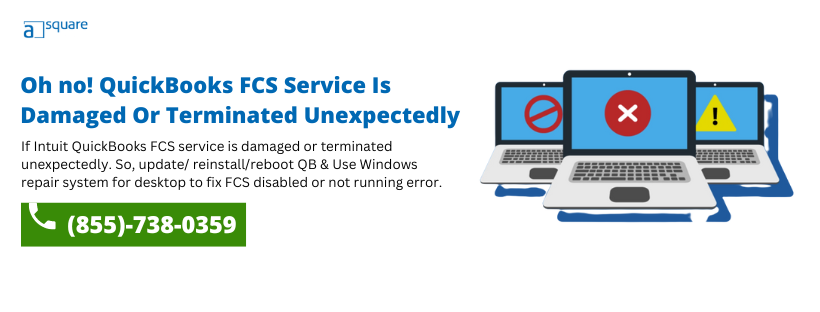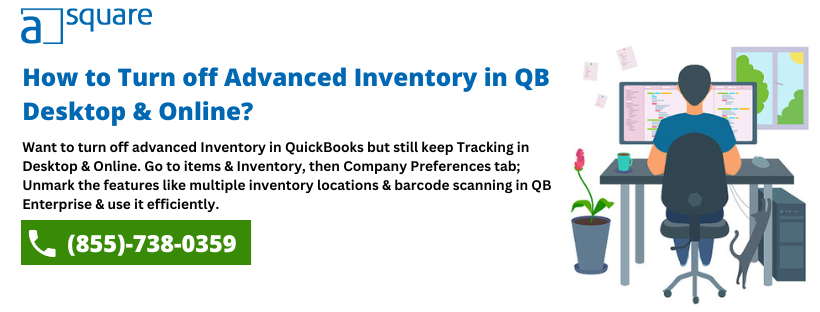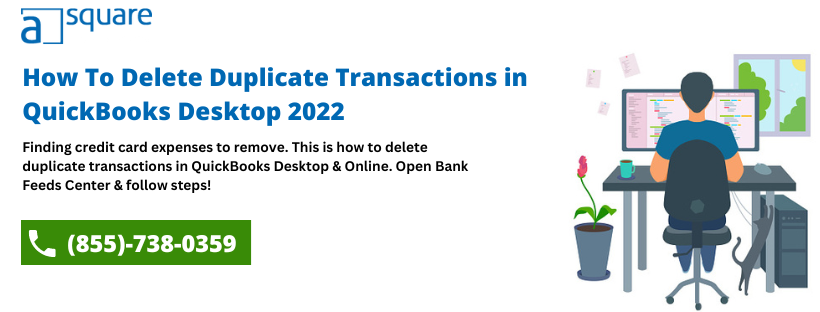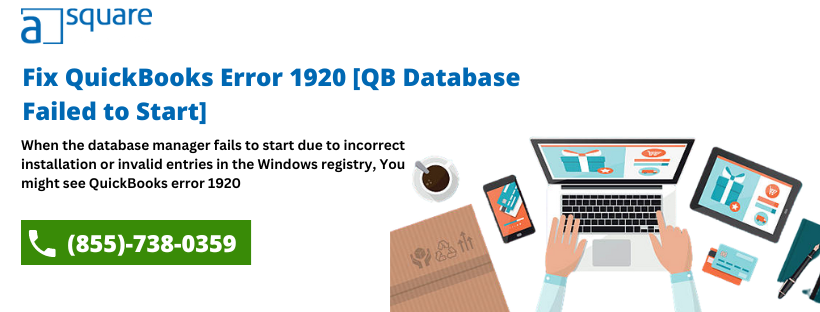What Is QuickBooks Multi Currency Problem & How To Fix It
It is not uncommon for businesses to function in multiple geographical locations. QuickBooks developer understands this thing and offers a… Read More »What Is QuickBooks Multi Currency Problem & How To Fix It