Last Updated on May 14, 2025
The face and likes of accounting and managing payrolls have completely changed because of QuickBooks. There has been a huge transformation that this software has brought. But technology does bring errors and glitches and so does QuickBooks. QuickBooks Error 6000 301 is one of the most common errors that can hinder the smooth functioning and performance of the user. This error code message pops up on the screen when the user is unable to access the company file.
It says you have run into “QuickBooks Desktop Error 6000 301” Please try again later. And there are times when you keep getting this message. If that’s the same case with you, this is what can be done to fix it.
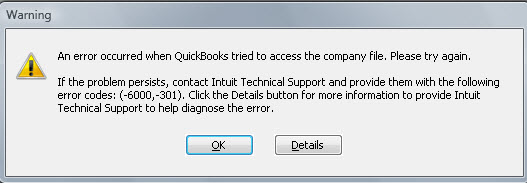
What Can Cause QuickBooks Company File Error 6000 301?
But before you head for solving the problem, finding the root cause is of utmost importance. Error -6000, 301 in QuickBooks can be caused due to multiple factors including:
- If the QuickBooks Desktop Support Files are somehow damaged. It includes TLG (Transaction Log), ND (Network Descriptor), and DSN (Data Source Name) files.
- Also when the company files get damaged.
- When there is encryption software installed.
Once you figure out the reason for these; fixing QuickBooks error code 6000 becomes an easier task.
Solutions to Fixing QuickBooks Error 6000 301
Post knowing the cause there are a few solutions that users can follow and fix QuickBooks company file error 6000 301. Given below are the solutions and their step-by-step execution so that it becomes even easier for you to do those.
Solution 1: Update your software
The first thing that can be done to deal with QuickBooks Desktop error 6000 301 is to update your software. This is how!
- Navigate to the “Help” button on Quickbooks and then click on the “Update QuickBooks Desktop.”
- Navigate to “Update Now” and then check all the boxes.
- Once done, you can click on “Get Updates” to initiate downloading.
- After the completion of all the downloads, simply restart Quickbooks and accept the install prompt.
Solution 2: Rename the support files of QuickBooks
The next thing you can do to fix error is to rename the Quickbooks supporting files.
- Start by opening the folder that has your company files.
- After this, look for files having the same name as your Quickbooks file but their extensions should be either .dsn, .tlg, or .nd.
- When you spot any of these, just right-click on them and rename them. You can simply add .old to them but don’t change the extension.
This way you will not have any copied or damaged files and it will surely fix QB company file error 6000 301.
Solution 3: You can run Quickbooks File Doctor
For this, you will have to download the QuickBooks Tool Hub and install it to the desktop. Now, to fix Error 6000 301 In QuickBooks you will have to run a diagnostic test using the file doctor.
- Go to the tool hub and click on “Company File Issues.”
- Then click on “Run QuickBooks File Doctor” and let it open.
- In the file doctor, simply select the “Company File” from the drop-down. If you don’t see them, just “Browse and Search.”
- Then select “Check your file” and click on the continue button.
- Next, select the admin password and click on “Next.”
- Let the file doctor scan and check for the error creating files and it will fix it automatically.
With this, your QB Desktop Error 6000 301 will be sorted.
Solution 4: Disable encryption software
If you have encrypted any of your company files using third-party software, then simply remove it. There are times when this software malfunctions and cause QB Error 6000 301.
Conclusion
I really hope that this blog post will assist you in fixing QuickBooks Error Code 6000 301. Additionally, feel free to contact our professionals directly at our 24/7 QuickBooks support helpline number if you have any additional questions.
Related Article:-
8 Ways To Fix QuickBooks Error 6069 [Explained]
Easy Guide to Fix QuickBooks Error 6000 83 – Company File Issue
When QuickBooks Error 6000 1074 Strikes, Try These Top 4 Solutions
Fix QuickBooks Error 6000 832: Unable To Open the Company file

Kate is a certified public accountant (CPA) with expertise in various accounting software. She is technically inclined and finds passion in helping businesses and self-employed people carry out bookkeeping, payroll, and taxation without worrying about errors. Every once in a while, Kate loves to travel to far-off places and relax in the lap of nature.