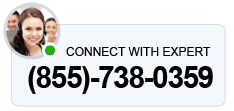Many users have complained about facing QuickBooks error 6000 1074 while trying to open their company files. It is a part of the QB 6000 error series and is generally caused because of damage in your .ND or .TLG file. Because of this error, your system does not detect your company file and, thus, is unable to open it. The message that appears on your screen is:-
“We’re sorry. QuickBooks encountered a problem when opening the company file. Review this help article on the QuickBooks support site to resolve the issue.
Error codes: (6000, -1074)”.
Reasons for QuickBooks Error 6000 1074
The reasons for QuickBooks Enterprise errors 6000 1074 include damage to your files, outdated versions of your application, and many more. Let’s look at the list of possible reasons.
- Your .ND or .TLG file is damaged.
- Your file location is inaccessible.
- Wrong configuration of Firewall.
- Your company file is damaged.
6 Best Troubleshooting Steps To Fix QuickBooks Error Code 6000 1074
You can troubleshoot QuickBooks error codes: (-6000) 1074 by fixing damaged files, changing antivirus configuration, and changing the location of your company files. Let’s look at the step-by-step instructions below:
1. Change the location of your Company file
You might face QuickBooks Enterprise error 6000 1074 because of an issue with your file location. Follow these steps in order to change the location of your company file:-
- Open the folder containing your company file.
- Look for the file with .QBW extension.
- Right-click on it and choose copy.
- Now go back to your desktop. Right-click on it and select paste.
- Open QuickBooks while holding the Ctrl key so that No Company Window is opened.
- Tap on Open or restore an existing company.
- Now browse through the window and open the file you pasted on the desktop.
Your company file location is damaged if the file you pasted on windows opens correctly. In case this solution does not work the damage is with your files and not the file’s location. Follow the next solutions to resolve error 6000 1074 in QuickBooks.
2. Run File Doctor in QuickBooks Tool Hub
File doctor is present in QuickBooks Tool Hub, and it fixes any damage to your company file. The latest versions of QB application have the tool hub as a part of the whole application. You can also download the standalone application version of it from the official intuit website. Let’s look at the steps that you need to follow in order to fix the issue:-
- Download and Install QuickBooks Tool Hub if it is already not on your system.
- Now open QuickBooks Tool Hub and select Company File Issues.
- Choose Run QuickBooks File Doctor. Wait for a minute or two for the file doctor to open.
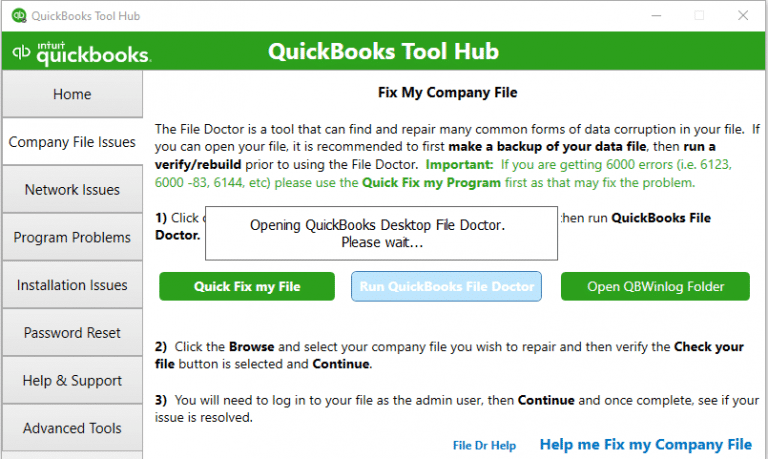
Note:– In case File Doctor does not open, search for Quickbooks Desktop file Doc and open it manually.
- Select your company file from the list in QuickBooks File Doctor. You can also browse and search it if you cannot find it.
- Choose Check your File (middle option only) and then click on Continue.
- Enter your QuickBooks admin password and then select Next.
- Now wait for the scan to complete and restart your computer once it is over.
3. Change The Name Of Your .ND and .TLG File
.ND and .TLG are configuration files that let QuickBooks access your company file. Damage to either of them is a reason for QuickBooks desktop error 6000 1074. Renaming them can help you generate new files:-
- Open the folder containing your company file.
- Look for files with the same name as your company but .ND and .TLG extensions.
- Company_file.qbw.nd
- Company_file.qbw.tlg
- Right-click on them and select Rename. Add .OLD at the end of their name.
- Company_file.qbw.nd.OLD
- Company_file.qbw.tlg.OLD
Now run QuickBooks and sign in to your company file. New .ND and .TLG files will be created on their own.
4. Configure Your Firewall Ports and Anti-Virus Software
If your firewall or anti-virus application prevents access to specific QuickBooks programs or files, you may receive QuickBooks error 6000 1074. It’s advisable to put up an exception in your anti-virus program and configure your firewall ports.
Note- Intuit does not offer anti-virus programs, and thus it is not possible to give you specific instructions to add QuickBooks as an exception. You can check your Anti-Virus provider’s website to get step-by-step instructions.
Read Also: Error: Windows Firewall Is Blocking QuickBooks- Here’s How To Fix It.
5. Update your Quickbooks Desktop software
This has been seen multiple times that if you miss out on updating your Quickbooks software, it will surely create issues. And this error can be a reason for the update problem. So, what you can do is simply check if there are any updates remaining, irrespective of whether them being important or not.
6. Try restoring a backup of your company file
You must restore a backup copy to check for the problem in depth. This is how you must do it.
- Ensure that the computer you are using at the moment is not hosting. Once done- here is what has to be followed!
- Open your company file.
- Navigate to the “file menu” and then select the “utilities” option.
- Next, you will have to check the option of “stop hosting multi-user access.” If you can see it, follow this!
- You need to choose “stop hosting multi-user access.”
- And when you see a prompt message stating that “stop hosting multi-user access window,” click on “yes.”
- And when you see the option of “company file must be closed window”, here also you need to click on “yes.”
- Now, you will have to ensure that the path leading to the company file is not more than 210 characters.
- Navigate to the company file location and then copy the path from your address bar.
- Now you will have just to paste it on the notepad and then count the character. You can do the same thing on Microsoft Word to automate the process.
- Make sure to count the spaces as well.
- When you are assured about the character length, just restore the company file once again.
Conclusion
So we hope that now you understand what shall be done when you come across Intuit QuickBooks error 6000 1074. We have listed a few common causes as well as solutions. If you find any trouble following the given instructions, we will advise you to reach out to our expert at Asquare Cloud Hosting Helpline Number so that you don’t lose any data.
Our team members are here for you 24x 7 and all the professionals have been helping QB users for a long time now. Calling on this number will give you a chance to get immediate assistance.
Related Articles:-
QuickBooks Error Code 6150 1006- Step-By-Step Guide to Fix it
6 Troubleshooting Methods To Resolve QuickBooks Error 6177
The 3 Troubleshooting Solutions For QuickBooks Error 6209 0
Effective Troubleshooting Guide To Resolve QuickBooks error 61
4 Tricks To Fix QuickBooks Error 1321- Installer Has Insufficient Privileges
Oriana Zabell, a professional cloud engineer, has over three years of experience in desktop, online QuickBooks support and troubleshooting. She is currently working as a cloud hosting consultant with Asquare Cloud Hosting. She loves to read and write about the latest technologies such as cloud computing, AI, DaaS, small businesses, manufacturing. When not writing, she is either reading novels or is indulged in a debate with movie fanatics.