Sometimes users face issues while using the QuickBooks Desktop on Windows due to several reasons. You might encounter a problem when QuickBooks is taking a long time to execute. Of this, your QuickBooks will not perform properly, or you will have to stop with your further work. With the help of the QuickBooks Refresher Tool, you can easily fix the errors to work smoothly with QuickBooks.
The QB desktop refresher Tool is a software tool designed to diagnose and fix issues that can occur with QuickBooks desktop software. It is a free tool offered by Intuit that can help resolve common issues like QuickBooks crashing, freezing, or not responding. The tool works by closing any running processes or background applications that may interfere with the QuickBooks software, clearing temporary files, and repairing damaged or corrupted program files.
Know What is a QuickBooks Refresher Tool?
QuickBooks Desktop Repair Tool works as a refresher for your QB application. It helps in resolving the issues that can slow your system or shut down all your programs without any warning. These issues can result in permanent data loss. It also repairs common and minor functional issues without affecting or deleting the QuickBooks company file.
The QuickBooks Refresher Tool is easy to use and can save time and effort in troubleshooting and fixing errors related to QuickBooks desktop software.
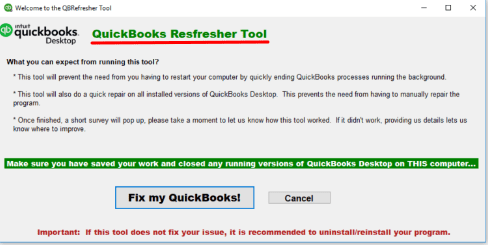
What Makes QuickBooks Refresher Tool Important For Users?
The need for a Refresher tool in Quickbooks is quite a lot as it is a very helpful tool. Here are a few points that will help you understand it a bit better.
- The QBRefresher tool is useful when you face issues with QuickBooks Desktop not responding, freezing, or hanging.
- It refreshes QuickBooks processes and services and clears out any conflicting processes or services.
- QuickBooks Desktop Refresher tool helps to fix issues related to the QuickBooks software installation.
- It resolves issues related to damaged or corrupt QuickBooks Desktop company files.
- The tool helps in fixing errors related to printing or generating PDF files.
- The refresher tool resolves issues related to outdated Windows operating systems or QuickBooks Desktop versions.
- It is a quick and easy way to troubleshoot and resolve issues with QuickBooks Desktop.
Which Errors Can Be Fixed by Intuit QuickBooks Desktop Refresher Tool?
In QuickBooks, the distorted hard drive or Windows operating system is the leading cause of shutting down the programs without warning. Users also find that the corruption in the Quickbooks installation and QBWUSER.INI file is also a significant cause. It can result in different issues or error which can be fixed by using the QuickBooks Desktop Refresher Tool, and some of them are listed below:
- QuickBooks is not responding, or Windows stops working.
- The QB application shut down automatically.
- QuickBooks is running slow.
- Can resolve a series of errors 6xxx like QB Error code 6123.
- Help in solving the QuickBooks Pro, Premier, and Enterprise desktop installation issues in Windows 10.
- QuickBooks Opening software error.
- Company file issues.
- QuickBooks Network issues.
The above-mentioned errors can be resolved by the QB desktop refresher tool but how does the refresher tool do that? is a question. So let’s find out how this tool works and fix such issues.
Read More: What to Perform If QuickBooks Frozen or Keep Crashing.
How Does QB Refresher Tool Works and Fix QB Issues?
Performing various tasks simultaneously on QuickBooks can lead to low performance of the software. Sometimes, during routine operations, QuickBooks runs unnecessary programs that can affect usual functioning. Moreover, multiple programs running in the background can result in freezing the QuickBooks for a while.
The QuickBooks Desktop Refresher tool will close all the running programs and begin a repairing process in QB to keep the performance at its best and resolve common QB faults. In general, the tool will reset the Quickbooks working and thus improve its performance by freeing busy resources.
List Of Additional Support Tool & Utilities In QB
- QuickBooks File Doctor Tool
- QuickBooks Print and PDF Repair Tool
- QuickBooks Password Reset Tool
- QuickBooks Clean Install Tool
- QuickBooks Install Diagnostic Tool
- QuickBooks Web Connector (QBWC)
- QuickBooks Scan Manager
- QuickBooks Verify and Rebuild Data Utility
- QuickBooks Connection Diagnostic Tool
- QuickBooks Database Server Manager
- QuickBooks Auto Data Recovery Tool
- QuickBooks Conversion Tool
- QuickBooks Condense Data Utility
How QuickBooks Refresher Tool Download & Install?
- Firstly, close all the running Windows of QuickBooks to prevent data loss.
- Then download the install-ready file of the Refresher tool from Intuit’s Official website.
- Now, open the download folder of your system, double-click on the qbrefresher.exe file, and then proceed with the application’s launching.
- After that, follow the step-by-step on-screen instructions to complete the installation procedure.
- After the successful installation of the tool, locate the tool’s icon on the desktop.
Once you have installed the QB Refresher tool successfully, the next step will be to run it to get rid of the problems you’re facing with the software.
Update: The QB Refresher Tool is not available for download anymore. You can go for the QuickFix My Program as an alternative within the QuickBooks Tool Hub.
Best Ways to Use the Intuit QB Refresher Tool Without Riddle?
Before using the Intuit QB Refresher Tool, it is suggested to keep a backup of the company files. Follow the given steps:
- Firstly, open the Refresher Tool.
- Then, press on the “Fix my QuickBooks” option and wait.
- After that, a wizard will appear on the screen with notification of “Thank you for launching the QuickBooks Desktop Refresher tool.”
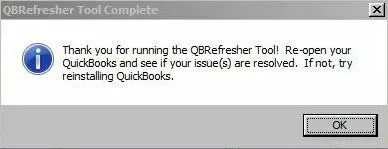
- Click on OK.
- Now, open your QuickBooks and check if it is working smoothly.
Need Assistance for QBRefresher Tool?
Though we have explained the QuickBooks Desktop Refresher tool in detail and the process of its working, this blog also provides the process of downloading, installing, and using the QB Refresher tool and even the causes and errors that can be fixed with this tool’s help. QuickBooks Desktop Refresher tool is a handy utility that can help users resolve various performance issues in QuickBooks Desktop. It helps to clean up any temporary files and fix any issues with the software installation.
But, If you still face any issues while using the tool or If you want more information about the Intuit QuickBooks Refresher Tool, then make a call to our Asquare Cloud Hosting Helpline Number. They will assist you with the best. With its simple and user-friendly interface, the QuickBooks Desktop Refresher tool can be used by anyone, even if you have limited technical expertise.
QB Refresher Tool FAQs
Yes, it can fix the error code 1904 in QuickBooks.
No, there is no system requirement for installing the tool. You can easily download and install it on any computer.
Yes, It is safe when you download it from the official site of Intuit.

Oriana Zabell, a professional cloud engineer, has over three years of experience in desktop, online QuickBooks support and troubleshooting. She is currently working as a cloud hosting consultant with Asquare Cloud Hosting. She loves to read and write about the latest technologies such as cloud computing, AI, DaaS, small businesses, manufacturing. When not writing, she is either reading novels or is indulged in a debate with movie fanatics.